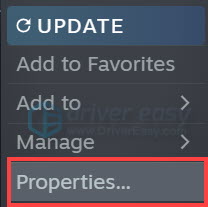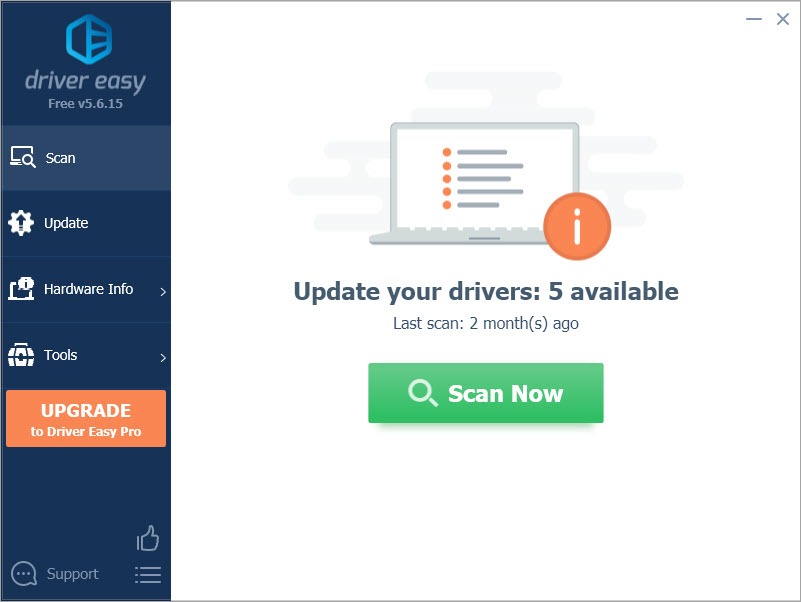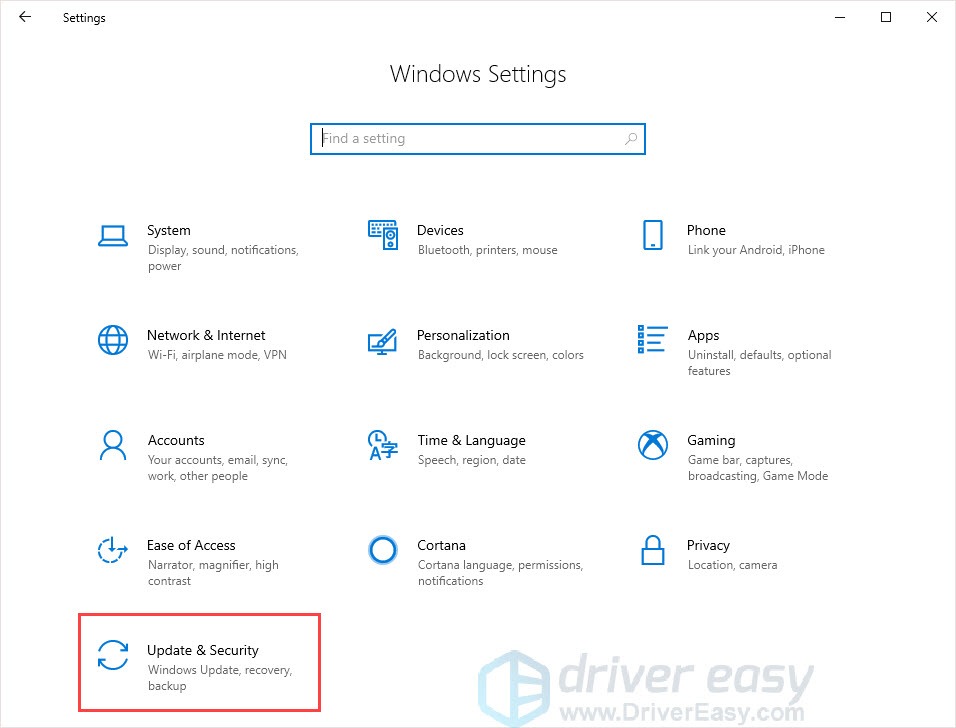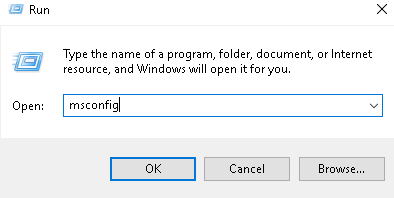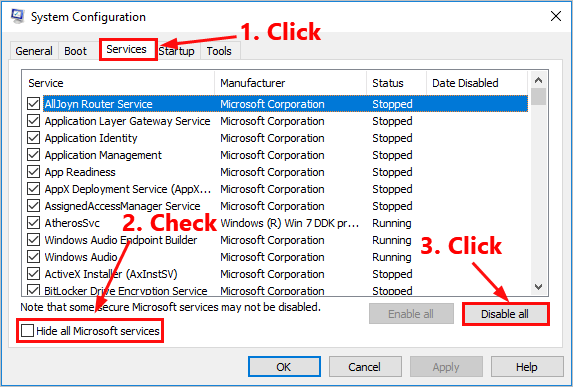F1 2021 for Windows Users - No More Crashes with These Easy Fixes

F1 2021 for Windows Users - No More Crashes with These Easy Fixes

In F1 2021, you’ll enjoy the thrilling story experience ‘Braking Point’, two-player Career, and get even closer to the grid with ‘Real-Season Start’.
F1 2021 keeps crashing on your PC ? You’re not alone. Recently, we’ve seen many PC players reporting that F1 2021 keeps crashing on their PC, which makes the game unplayable. But don’t worry. You should be able to fix this issue on your own after reading this article.
The system requirements of F1 2021
Before trying anything more complicated, you should ensure that your PC meets the system requirements of F1 2021. Take a quick glance at the system requirements of F1 2021 if you don’t know the system requirements:
| System requirements | Minimum | Recommended |
|---|---|---|
| OS: | Windows 10 64-bit (Version 1709) | For Ray Tracing: Windows 10 64-bit (Version 2004) | Windows 10 64-bit (Version 1709) | For Ray Tracing: Windows 10 64-bit (Version 2004) |
| Processor: | Intel Core i3-2130 or AMD FX 4300 | Intel Core i5 9600K or AMD Ryzen 5 2600X |
| Memory: | 8 GB RAM | 16 GB RAM |
| Graphics: | NVIDIA GTX 950 or AMD R9 280 | For Ray Tracing: GeForce RTX 2060 or Radeon RX 6700 XT | NVIDIA GTX 1660 Ti or AMD RX 590 | For Ray Tracing: GeForce RTX 3070 or Radeon RX 6800 |
| DirectX: | Version 12 | Version 12 |
| Storage: | 80 GB available space | 80 GB available space |
| Sound Card: | DirectX Compatible | DirectX Compatible |
If your PC fails to meet the system requirements of the game, you may need to upgrade your PC first. If your PC meets the system requirements but F1 2021 still keeps crashing on your PC, just read on and try the fixes below.
Try these fixes
Although the causes of F1 2021 crashing issue vary, here we’ve put together the latest fixes that solved this issue for many PC gamers. Whether F1 2021 crashes on startup or crashes in the middle of the game, you can find a fix to try in this article.
- Verify integrity of game files
- Update your graphics driver
- Install the latest game patch
- Update DirectX and Visual C++ Redistributables
- Temporarily disable anti-virus software
- P erform a clean boot
Verify integrity of game files
Corrupted game files would lead to the game crashing issues. If it’s the case, follow the steps below to verify the game files in Steam:
- Launch Steam and go to your Library .
- Right-click on F1 2021 and select Properties .

- Click LOCAL FILES on the left, then click Verify integrity of game files… . It may take some time to finish verifying the game files. If Steam finds anything wrong with the game files, it will re-download them from official server.
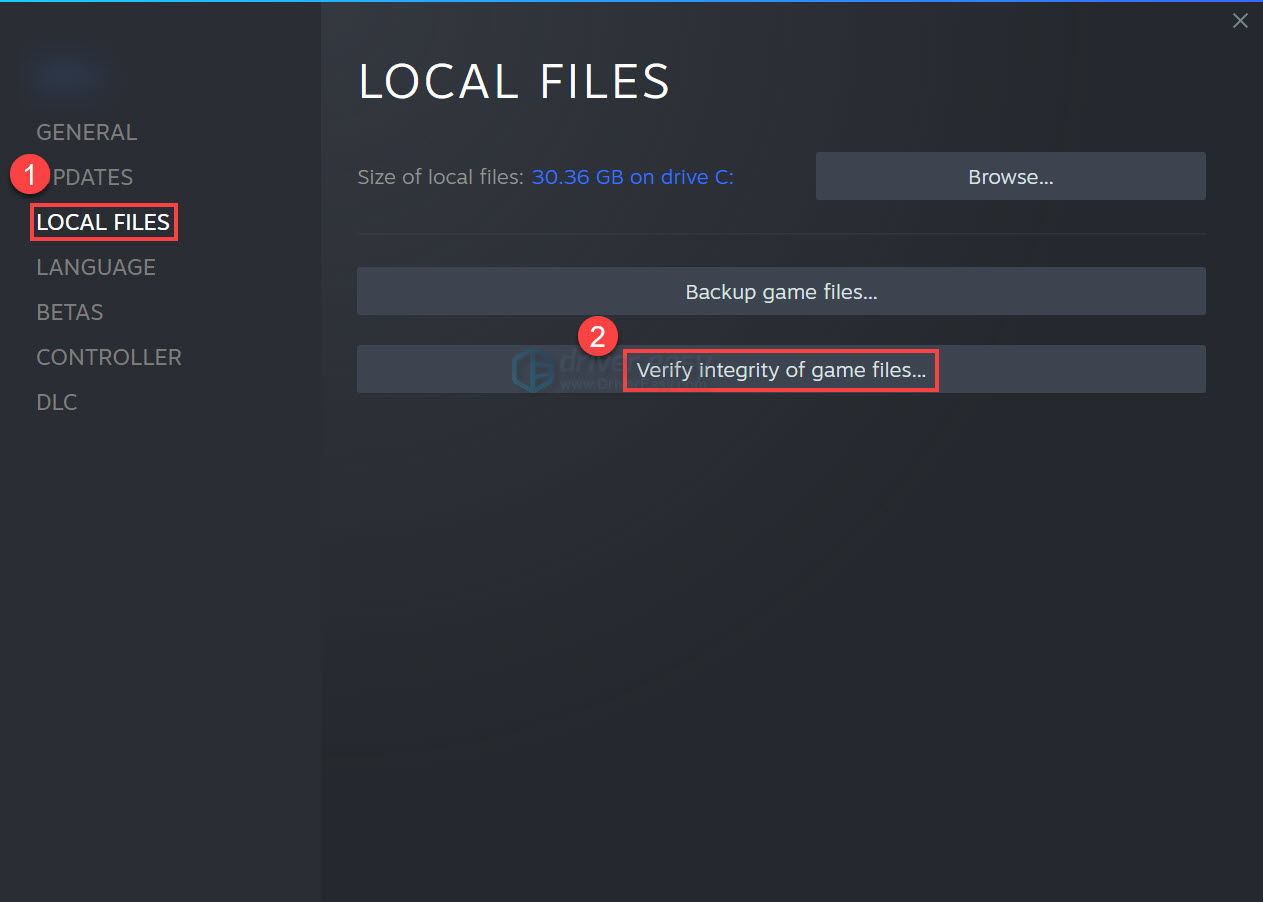
Depending on the size of the game files, it may take some time to verify all your game files.
When the verifying process completed, launch F1 2021 and check if this fix works. If the game still crashes, try the next fix, below.
Update your graphics driver
Graphics driver is essential to the functioning of video games. If F1 2021 keeps crashing on your PC, it’s likely that you have the corrupted or outdated graphics driver on your PC. So you should update your drivers to see if it fixes the game crashing issues.
If you don’t have the time, patience or skills to update the driver manually, you can do it automatically with Driver Easy .
Driver Easy will automatically recognize your system and find the correct drivers for it. You don’t need to know exactly what system your computer is running, you don’t need to be troubled by the wrong driver you would be downloading, and you don’t need to worry about making a mistake when installing. Driver Easy handles it all.
You can update your drivers automatically with either the FREE or the Pro version of Driver Easy. But with the Pro version it takes just 2 steps (and you get full support and a 30-day money back guarantee):
- Download and install Driver Easy.
- Run Driver Easy and click the Scan Now button. Driver Easy will then scan your computer and detect any problem drivers.

- Click Update All to automatically download and install the correct version of all the drivers that are missing or out of date on your system. (This requires the Pro version – you’ll be prompted to upgrade when you click Update All.)

Note : You can do it for free if you like, but it’s partly manual.
4. Restart your PC for the changes to take effect.
The Pro version of Driver Easy comes with full technical support . If you need assistance, please contact Driver Easy’s support team at [email protected] .
Install the latest game patch
The developer of F1 2021 releases regular game patches to fix bugs and improve gaming performance. It’s possible that a recent patch has caused the game crash issue, and that a new patch is required to fix it.
If a patch is available, it will be detected by Epic Games Launcher, and the latest game patch will be automatically downloaded and installed when you launch the game.
Launch F1 2021 again to check if the game crash issue has been resolved. If it didn’t work, or there was no new game patch available, move on to next fix, below.
Update DirectX and Visual C++ Redistributables
To ensure compatibility, you will need to update your Microsoft C++ redistributables. If your PC is running on Windows 10, you just need to perform a Windows Update.
Here’s how to do it:
- On your keyboard, press the Windows logo key and I at the same time to open Windows Settings . Then click Update & Security .

- Click Check for updates . Windows will start searching for available updates. If there are updates available, Windows will automatically download and install the updates.
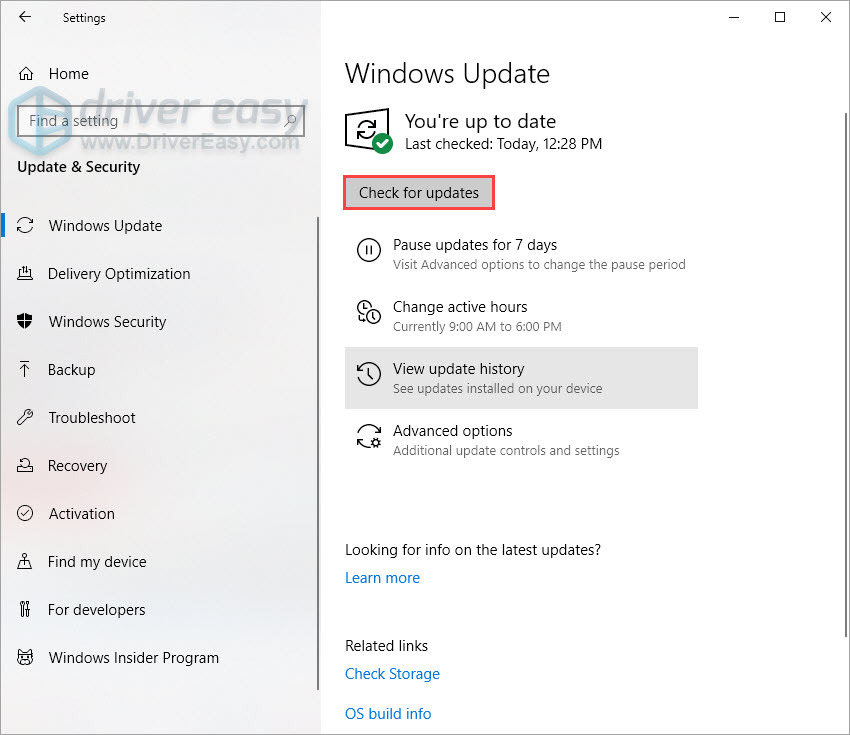
If there are no updates related to MS Visual C++, you can download its installation files via the links below on your own and manually install them on your PC.
Restart your PC after you installed the Visual C++ Redistributables. Then run F1 2021 and see if the game crashes. If not, congratulations, you’ve resolved this issue! If this issue reappears, try the next fix, below.
Temporarily disable anti-virus software
Some 3rd party antivirus software would block the game files, which may also lead to the game crashing issues.
You can try adding both the game folder and Steam as an exception to your third-party antivirus application. If necessary, try temporarily disabling your 3rd party antivirus software before playing the game.
Run F1 2021 and check if this issue persists after you disabled the anti-virus software on your PC.
If this fix didn’t work, try the next fix to perform a clean boot.
Perform a clean boot
If there is a certain application conflicting with F1 2021, the game would also crash. To find out the problematic application that crashes the game, you need to perform a clean boot. Here’s how to do it:
- On your keyboard, press the Windows logo key and R at the same time to open the Run Dialog. Type msconfig and press Enter to open the System Configuration window.

- Navigate to the Services tab, check Hide all Microsoft services and then click Disable all .

- Select the Startup tab and click Open Task Manager .
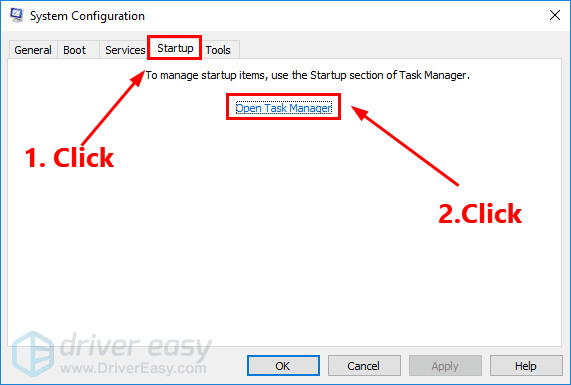
4. On the Startup tab in Task Manager , for each startup item, select the item and then click Disable .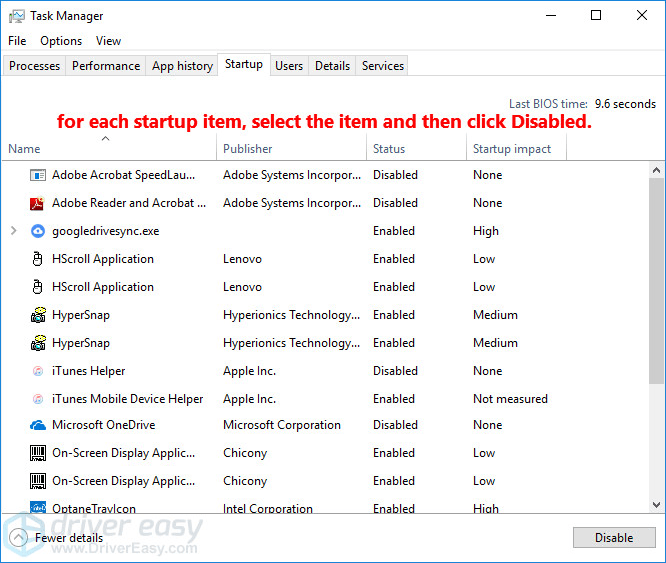
5. Go back to the System Configuration window and click OK .
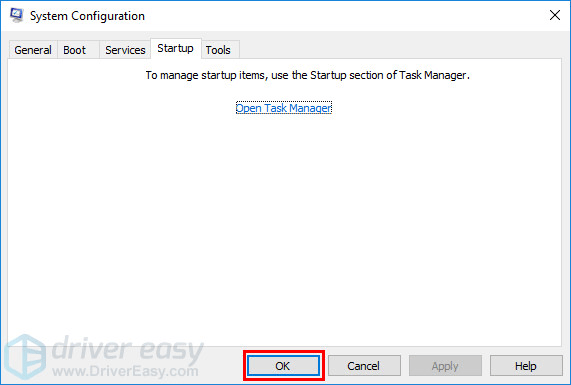
6. Click Restart to restart your PC.
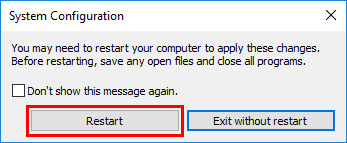
Restart your PC and launch F1 2021 to check whether the game crashes again. If not, you need to open the System Configuration window again to enable services and applications one by one until you find the problematic software.
After enabling each services, you need to restart your PC to apply the changes.
Once you find out the problematic software that crashes F1 2021, you need to uninstall it to avoid game crashing issues in the future.
If the game still crashes after you disabled all the 3rd party apps and services, try reinstalling F1 2021. Normally, after reinstalling the game, you’ll be able to fix the crashing issue.
Tips:
If these common fixes on this article didn’t help you fix the F1 2021 crashing issue, you can also try investigating Windows crash logs to analyze and troubleshoot the causes of the crash. For more details, see the article: How to view crash logs in Windows 10 .
Hopefully, one of the fixes above helped you fix the F1 2021 crashing issue. Feel free to drop a line in the comment area below if you have any questions or suggestions. Thanks for reading!
Also read:
- [New] 2024 Approved Revamp Twitter Video Summary
- [New] How to Solve Delayed or Failed Video Sending in Facebook's Mobile Messaging Service for 2024
- [New] Parrot AR Drone 2.0 Elite Overview
- Crafting Seamless Image Transfers Across Operating Systems for 2024
- Effective Fixes for Persistent Issues in Total War: Warhammer II Gaming Experience
- Fixing 'Value Cannot Be Determined' Problem on Windows PCs
- GTA 5 Online Glitches? Expert Solutions to Get You Back in Action
- Immerse Yourself Into the Rich Sci-Fi Universe with 'Torment: Tides of Numenera': An Engaging RPG Experience
- In 2024, Unova Stone Pokémon Go Evolution List and How Catch Them For Samsung Galaxy A15 5G | Dr.fone
- Mastering Home Surveillance: A Step-by-Step Review of the Blink Outdoor 4 Wi-Fi Lighted Security Camera
- Overcoming Glitches: What To Do When Overwatch Stops Responding
- Perfect Your Broadcasting Automated Repeats on TV
- Solutions for Connectivity Woes: Making Your Astro A50 Compatible with Command Center
- Step-by-Step Tutorial: Stop YouTube Playback Hiccups Now!
- The Ultimate Guide to Correcting Minecraft's Abrupt Termination: Tackling Exit Code 0 Problems
- Troubleshooting Cod: Modern Warfare 3 App Crashes - Fix and Solutions
- Title: F1 2021 for Windows Users - No More Crashes with These Easy Fixes
- Author: Christopher
- Created at : 2024-10-15 16:19:34
- Updated at : 2024-10-20 20:13:29
- Link: https://win-blog.techidaily.com/1722992875086-f1-2021-for-windows-users-no-more-crashes-with-these-easy-fixes/
- License: This work is licensed under CC BY-NC-SA 4.0.