
Complete List of Strikethrough Functions Using Keyboard Commands Across MS Office Suite, Google Document Editor & Gmail Interface

Complete List of Strikethrough Functions Using Keyboard Commands Across MS Office Suite, Google Document Editor & Gmail Interface
Quick Links
- Use Strikethrough in MS Word, Excel, PowerPoint, and Outlook
- Strikethrough Text in Google Docs, Sheets, and Slides
- Apply Strikethrough in Gmail on the Web
Key Takeaways
- Word: Alt+H+4 (Windows), Command+Shift+X (Mac).
- Excel: Ctrl+5 (Windows and Mac).
- PowerPoint: Alt+H+4 (Windows). On Mac, press Command+T, select “Strikethrough,” and click “OK.”
- Outlook: Ctrl+D then Alt+K then Enter (Windows). On Mac, press Command+T, select “Strikethrough,” and click “OK.”
- Google Docs, Sheets, Slides, and Gmail: Alt+Shift+5 (Windows), Command+Shift+X (Mac).
Applying the strikethrough effect (which adds a line crossing your text) in popular apps like Word, Excel, PowerPoint, Outlook, Google’s online office suite, and Gmail is as easy as pressing a key combination. Let us show you what those keyboard shortcuts are for the Windows and Mac computers.
Use Strikethrough in MS Word, Excel, PowerPoint, and Outlook
If you’re looking to apply the strikethrough effect in your Word document on a Windows PC, simply select your text in the document and press Alt+H+4. (You don’t have to press all these keys at once; it’s okay to press one after another.). On a Mac, you’ll press Command+Shift+X.

If you’re an Excel user on Windows or Mac, you’ll strikethrough your text by first selecting your text and then pressing Ctrl+5. The shortcut is the same for both Windows and Mac machines.

In PowerPoint’s Windows version, you’ll apply the strikethrough effect by first highlighting your text and then pressing Alt+H+4. On a Mac, you’ll press Command+T, then choose “Strikethrough” and select “OK.”
In Outlook’s Windows version, you’ll select your text and press Ctrl+D followed by Alt+K and Enter. On a Mac, you’ll press Command+T, choose “Strikethrough,” and select “OK.”
Related: How to Strikethrough in Microsoft Excel
Strikethrough Text in Google Docs, Sheets, and Slides
If you’re a user of Google’s online office suite, which includes Docs, Sheets, and Slides, use the following shortcuts to strikethrough your text .
If you’re a Windows user, access your Docs, Sheets, or Slides file. Then, select the text to strikethrough and press Alt+Shift+5.

On a Mac, you’ll access your file, select the text to strikethrough, and press Command+Shift+X.
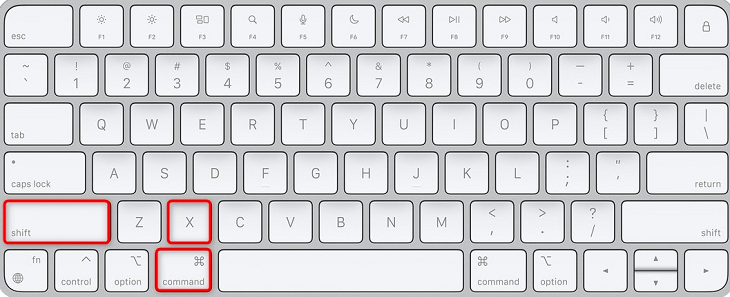
Apple
And that’s it.
Apply Strikethrough in Gmail on the Web
Adding a line crossing your text in your Gmail emails is also easy.
To do that, access your email, highlight the text to strikethrough, and press Alt+Shift+5 (Windows) or Command+Shift+X (Mac).

Gmail will strikethrough your highlighted text.
And that’s how you cancel out parts of your text in your favorite apps. Enjoy!
Related: How to Strikethrough in Microsoft Outlook
Also read:
- [New] How Do I Make My Video Perfectly Fit Instagram for 2024
- [New] In 2024, No-Root Audio Recording on Android Devices [Tutorial]
- [Updated] Inside Out Unveiling the True Intentions Behind Emojis
- 2024 Approved Exclusive Guide The Intricate Process of Media Import in W11
- 2024 Approved Navigating the Best Instagram Performance Insight Platforms
- 6 Proven Ways to Unlock Nokia C32 Phone When You Forget the Password
- 初学者向け: ひとつの写真を基にGIFを生成する手順ガイド
- Buyer's Spotlight: The Foremost External Blu-Ray Drive Selections
- Cactus Is a Noun that Has an Irregular Plural: It Changes to Cacti
- Comment Récupérer Des Fichiers À Partir D'un Disque Dur Externe Non Reconnu ?
- Cracking the Code: Troubleshooting Steps to Open Battle.net
- Fixing Star Wars Battlefront 2'S Mistake with Error Code 327 - Solutions & Tips
- No More Risk of Rain 2 Game Crashes – Step-by-Step Solution Tips
- Seamless Communication Techniques for Mozilla Thunderbird Users
- Solving Startup Stagnation Before Launch: Top Tips for the Year 2024
- Troubleshoot and Repair Audio Configurations on iTunes
- Troubleshooting PC Issues: Solutions for Overcoming Vertical Raycasting (VRay) Stutters
- Troubleshooting Tips: Eliminate Stutter and Cutouts in Starfield Game Audio
- Why Is Guilty Gear Strive Still Waiting to Hit the Shelves?
- Title: Complete List of Strikethrough Functions Using Keyboard Commands Across MS Office Suite, Google Document Editor & Gmail Interface
- Author: Christopher
- Created at : 2024-12-11 16:05:12
- Updated at : 2024-12-12 17:39:59
- Link: https://win-blog.techidaily.com/complete-list-of-strikethrough-functions-using-keyboard-commands-across-ms-office-suite-google-document-editor-and-gmail-interface/
- License: This work is licensed under CC BY-NC-SA 4.0.