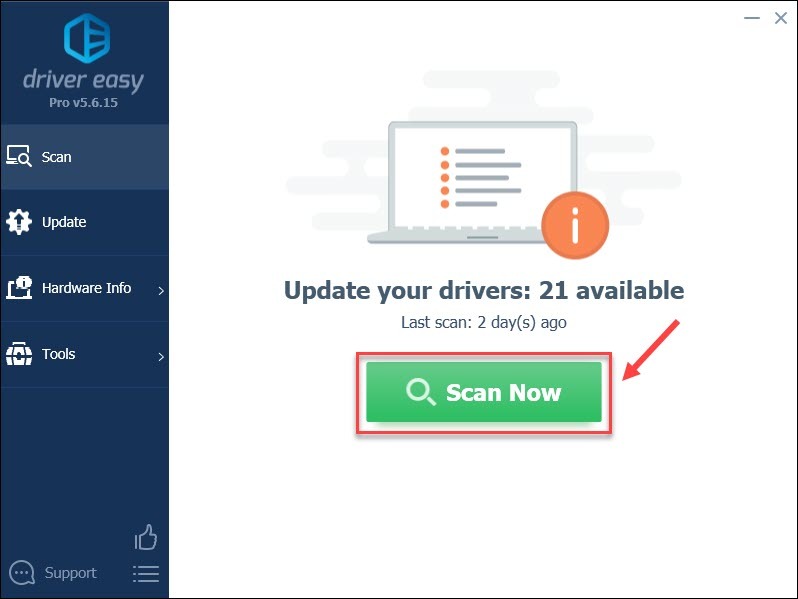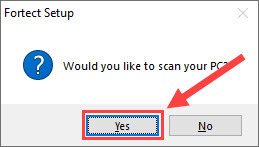Does Your PC Comply with Vanguard's Essential CPU Requirements?

Does Your Computer Match Vanguard’s Essential Criteria? Here’s How to Check
Some gamers have met this Fatal Error message: Your CPU does not meet the minimum specification for running Call of Duty: Vanguard . It confused some players as they can perfectly run Warzone, Modern warfare which is bigger and takes more process, how could their CPU doesn’t meet the minimum specification for running COD: Vanguard?
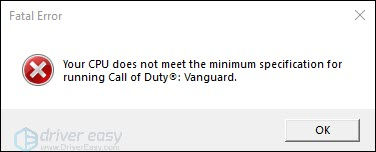
Don’t worry, you’re not alone. This post will explain it to you and help you fix the issue.
The minimum specification to play COD: Vanguard
| OS | Windows 10 64 Bit (latest update) |
|---|---|
| CPU | Intel Core i3-4340 or AMD FX-6300 |
| RAM | 8GB RAM |
| Storage space | 36GB at launch (Multiplayer and Zombies only) |
| Video card | NVIDIA GeForce GTX 960 or AMD Radeon RX 470 |
| Video memory | 2GB |
| DirectX | DirectX 12 |
Fix 1: Check if your CPU supports AVX
If your CPU meets the minimum specification table, you need to check whether it includes AVX instruction sets. It was written in theVanguard PC system requirements ‘ notes section, indicating only Intel/AMD processorswith AVX Instruction Set are supported at this time.
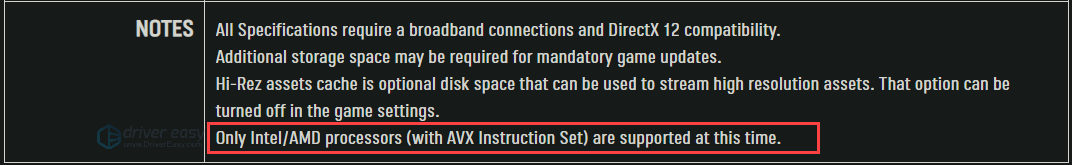
AVX instructions set are built into the processor, it’s not something you can upgrade or add on. Many older i7 CPUs may outperform the i3-4340 and FX-6300 but don’t include AVX instructions sets, that’s probably why they can’t launch the game.
Not all CPUs support AVX, if you meet the fatal message indicating your CPU doesn’t meet the minimum requirements of running Vanguard, you can search your processor to check if it supports AVX.
How do I know if my CPU supports AVX?
The easiest way to find is to look it up on the manufacturer’s website. Search the CPU model number on the search engine and look it up on the manufacturer’s website.
- Search your CPU on the search engine. Click the manufacturer’s official webpage on the result page.
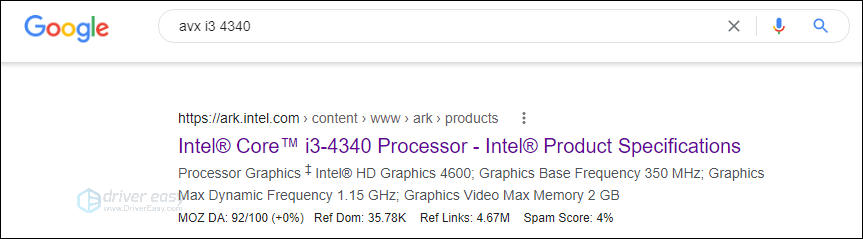
- In the open window, pressCtrl + F and typeavx . If you see AVX on the page, your CPU supports the AVX instruction set, otherwise, it’s not.
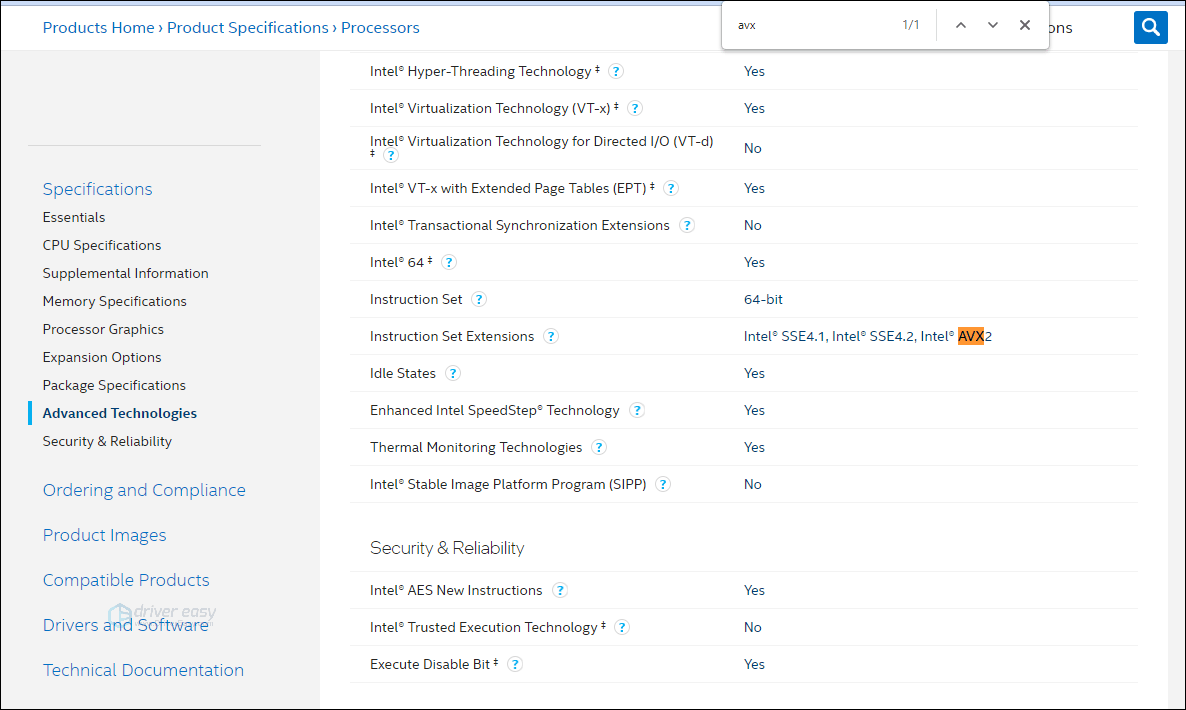
i3-4340 supports AVX instruction sets.
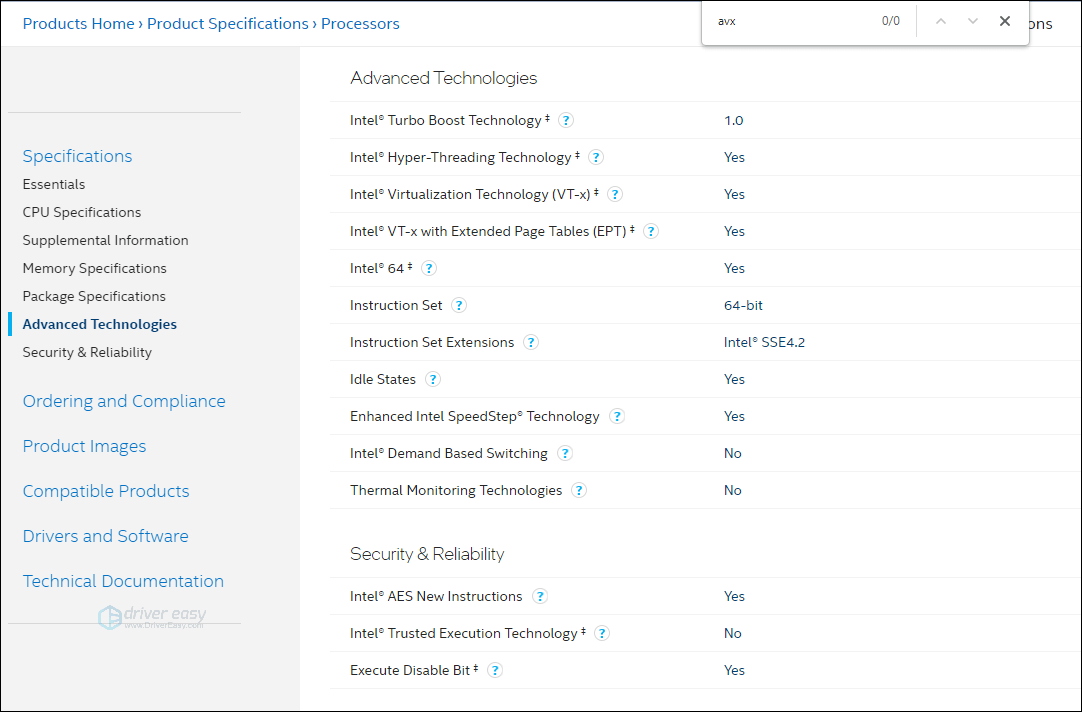
i7-970 doesn’t support AVX instruction sets.
If your CPU doesn’t support AVX, either use another CPU that supports AVX or apply for a refund.
Maybe the COD: Vanguard will roll out some kind of non-AVX support in the future or update the game to be compatible with older CPUs. But there’s no way to fix it right now.
If your CPU supports AVX but still encounters this fatal error message, you can move to the next fix.
Fix 2: Reboot your PC
There are gamers who have played the game for over 10 hours suddenly receive this error, maybe not for CPU but for GPU. It can be fixed after a system restart.
Exit Call of Duty: Vanguard completely.
Click thestart button and click thepower button.
ClickRestart .
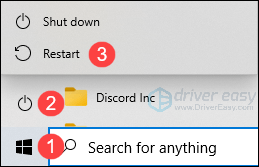
- Reboot COD: Vanguard and check if the issue persists.
If it’s not working, move to the next fix.
Fix 3: Update your graphic drivers
In some cases, the message is not about CPU but saying your GPU doesn’t meet the minimum requirements, you can update your graphics driver to the latest version to solve the issue.
There are mainly two ways you can update the graphics driver:
Option 1 – Manually – Graphics card manufacturers will roll out graphics drivers optimized for the latest titles on a regular basis. You can download the most recent correct driver from their websites ( AMD or NVIDIA ) and install it manually.
Option 2 – Automatically (Recommended) – If you don’t have the time, patience or computer skills to update your video driver manually, you can, instead, do it automatically with Driver Easy . Driver Easy will automatically recognize your system and find the correct drivers for your exact GPU, and your Windows version, and it will download and install them correctly:
Download and install Driver Easy.
Run Driver Easy and click the Scan Now button. Driver Easy will then scan your computer and detect any problem drivers.

Click the Update button next to the flagged graphics driver to automatically download the correct version of that driver, then you can manually install it (you can do this with the FREE version).
Or click Update All to automatically download and install the correct version of all the drivers that are missing or out of date on your system. (This requires the Pro version which comes with full support and a 30-day money back guarantee. You’ll be prompted to upgrade when you click Update All .)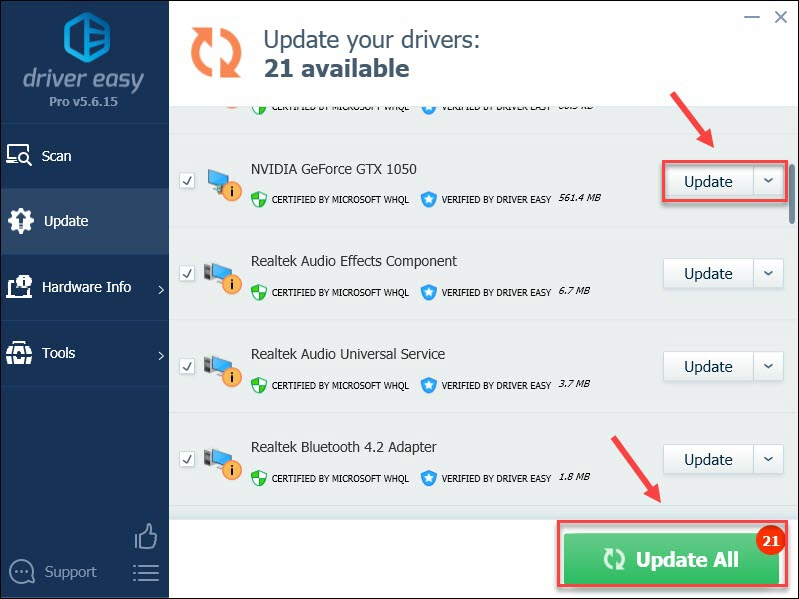
The Pro version of Driver Easy comes with full technical support.
If you need assistance, please contact Driver Easy’s support team at [email protected] .
If it’s not working, move to the next fix.
Fix 4: Repair corrupted system files
Windows system file corruption sometimes crashes the game. If you’ve played PC games for a long time, you may have already known that even a missing or corrupted .dll file (dynamic link libraries) would cause a game crash or send you an error message.
If you’d like to repair all the corrupted system files ASAP, try using Fortect , a powerful tool that specializes in Windows repair.
Fortect will compare your current Windows OS to a brand new and functioning system, then remove and replace all the damaged files with fresh Windows files and components from its continuously updated online database that contains a vast repository of system services & files, registry values, dynamic link libraries and other components of a fresh Windows installation.
After the repair process is done, Your PC’s performance, stability, and security will be restored and improved.
Here’s how:
- Download and install Fortect.
- Open Fortect and clickYes to run a free scan of your PC.

- Fortect will scan your computer thoroughly. This may take a few minutes.

4. Once done, you’ll see a detailed report of all the issues on your PC. To fix them automatically, clickSTART REPAIR . This requires you to purchase the full version. But don’t worry. If Fortect doesn’t solve the issue, you can request a refund within 60 days.
The Pro version of Fortect comes with 24/7 technical support. If you need any assistance, please contact Fortect support:
Email: support@fortect.com
That’s all about the “ Your CPU does not meet the minimum specification for running Call of Duty: Vanguard ” issue. Hope this post would help. If you have suggestions or ideas want to share with us, you’re welcome to leave a comment below.
Also read:
- [New] Top 5 HD Hunting Cameras Unveiled
- [New] Unifying Online Collaboration Tools Skype & Zoom for 2024
- [Updated] Innovative Techniques for Superior Canva Visuals
- [Updated] Top HD Cameras For Wildlife Enthusiasts
- Beat Dragon's Dogma 2 Crash on PC with These Proven Fixes: A Step-by-Step Walkthrough
- Efficient Chromebook Screen Logger for 2024
- Elevating Your FPS on Valheim - Comprehensive 202Ammo, the Latest Techniques to Enhance Your Gaming Smoothness.
- Expert Tips for Successfully Launching Grand Theft Auto 5 When It Refuses to Open
- Fix Your Civilization 6 Startup Troubles Under Windows 10 With These Simple Solutions!
- How to Stop Frequent Crashes in 'World of Tanks Blitz'
- How to Unlock Vivo Y27 5G PIN Code/Pattern Lock/Password
- In 2024, 3 Things You Must Know about Fake Snapchat Location On Realme C55 | Dr.fone
- In 2024, Is GSM Flasher ADB Legit? Full Review To Bypass Your Vivo X100FRP Lock
- Resolved: Overcoming Connection Issues with Steam's Online Services
- Resolving Granblue Fantasy Issues: Troubleshooting the 'Relink' Feature
- Title: Does Your PC Comply with Vanguard's Essential CPU Requirements?
- Author: Christopher
- Created at : 2024-10-24 16:27:50
- Updated at : 2024-10-26 17:08:39
- Link: https://win-blog.techidaily.com/does-your-pc-comply-with-vanguards-essential-cpu-requirements/
- License: This work is licensed under CC BY-NC-SA 4.0.