
Enhancing Collaboration: Microsoft's Latest Update to Windows 11 Share Feature

Enhancing Collaboration: Microsoft’s Latest Update to Windows 11 Share Feature
Windows 10 and Windows 11 have a share menu system, like iPhones and Android devices, but it’s still not widely used. Microsoft is now testing another improvement: sharing links as QR codes.
Microsoft is now rolling out Windows 11 Insider Preview Build 26212 to Windows Insiders in the Canary Channel, which adds a new button to the system Share dialog. When you click a share button on a link in Microsoft Edge or another supported application, there’s now a QR code button that will display a code for scanning with a smartphone or other device.
The blog post explains, “Users will be able to now generate QR codes for URLs and cloud file links through the Windows share window to seamlessly share webpages and files across their devices. To try this out in Microsoft Edge, just click the share button in the Edge toolbar and choose Windows share options.”
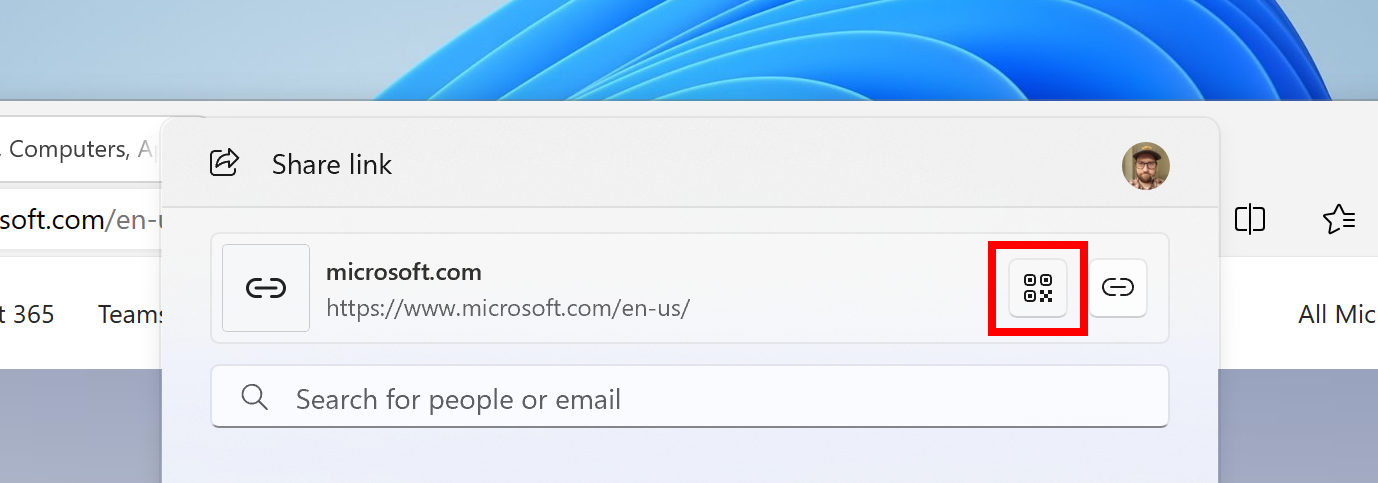
You can already send a link to your phone from the Share dialog if you have Phone Link installed and set up, but a QR code doesn’t require any initial setup or logins. You just have to open the Camera app on your device (iPhones and some Android devices also have a dedicated QR code scanner in the quick settings) and hold it up to the computer screen.
Microsoft is also testing a few minor changes to the Share dialog. It will no longer close automatically if you click outside the window—now there’s a typical close button at the top-right corner. If your Microsoft account uses a Gmail address, there’s also now a dedicated button to send an email to yourself with the shared link.
Windows allows apps to open a Share menu for links, files, and other data, and apps can add themselves as share targets. However, that functionality still isn’t widely used outside of Microsoft’s own applications and services. Many people still use the clipboard for moving data from one application to another, or just save data to a file for use later, so a system-level Share menu isn’t quite as necessary on Windows as it is on mobile devices.
It’s not clear when this change will roll out to all Windows 11 PCs, but it could happen within the next few months if there are no issues.
Source: Windows Insider Blog
Also read:
- [New] 2024 Approved How to Find and Change Your YouTube Channel URL – Super Easy
- [SOLVED] Steam Content File Locked Error
- [Updated] DJI's Minis & Air 2 Get 20 Free Custom LUTs for Mixing for 2024
- Data Capture & Personalization Made Easy with Cookiebot Solutions
- Dynamic Duo of Dialogue For Podcasters
- Effective Strategies to Prevent and Fix Mir4 Crashes on Your Computer
- Elevating Your Approach: Harnessing ChatGPT for Persuasive Proposals
- Expert Review: The Strongly Built Uniden R3 with Exceptional Long Range Features
- Five Effective Methods to Repair a Malfunctioning Touchscreen on Your Windows 10 Device
- Fixing the Problem of Nonfunctional AMD Graphics Driver Software
- How Advanced Forex Technology Impacts Your Investments: A Deep Dive Into MT4 Copiers
- How To Get Around Football Manager 2022 Launch Hurdles - Expert Advice Inside!
- In 2024, Set Your Preferred Job Location on LinkedIn App of your Lenovo ThinkPhone | Dr.fone
- Resolved: Fixing Mouse Problems in Resident Evil Village
- Title: Enhancing Collaboration: Microsoft's Latest Update to Windows 11 Share Feature
- Author: Christopher
- Created at : 2024-12-09 16:31:54
- Updated at : 2024-12-12 18:31:53
- Link: https://win-blog.techidaily.com/enhancing-collaboration-microsofts-latest-update-to-windows-11-share-feature/
- License: This work is licensed under CC BY-NC-SA 4.0.