
Masterful Guide: Overcoming Outriders Lag for a Smoother Gaming Experience

[Outriders] Game Performance Boosted - Your Complete Guide to Overcoming Lags
The Outriders has released its demo in February but players keep complaining about its horrible net coding. You’re not the only one experiencing lag in-game, and here’re some methods to help you improve the situation.
Disclaimer: This post includes affiliate links
If you click on a link and make a purchase, I may receive a commission at no extra cost to you.
Try these methods
You might not need to try them all. Simply work your way down until you find the one that helps.
Method 1: Meet the requirements
Outriders is a brand new shooter IP from People Can Fly, which has requirements for computer hardware. Therefore, make sure your PC meets the minimum requirements.
| CPU | Intel I5-3470 / AMD FX-8350 |
|---|---|
| Graphics | Nvidia GeForce GTX 750ti / AMD Radeon R9 270x |
| Storage | 70 GB available space |
| RAM | 8 GB RAM |
| OS | Windows 10 |
| Additional Notes | 720p / 60fps |
Method 2: Use a wire connection
It’s recommended to use an ethernet connection instead of WIFI. Although WIFI is convenient to use, it’s less stable than a wire connection, especially for online gaming.
Tip : Stop downloading other files while hosting with your friends to play Outriders.
If you’re already using an ethernet connection, please to move to the next fix.
Method 3: Update your drivers
The game has had graphic driver issues in the past that would show performance worsen. On the other hand, network driver would affect your internet connection. Therefore we recommend to update your graphic driver and network adapter driver.
You can manually update these drivers by going to the manufacturer’s official websites, but there’s an easier way — use Driver Easy to automatically update your drivers.
Driver Easy will automatically recognize your system and find the correct drivers for your exact network adapter/ graphic card, and your Windows version, and it will download and install them correctly:
- Download and install Driver Easy.
- Run Driver Easy, then click Scan Now . Driver Easy will then scan your computer and detect any problem drivers.

- Click Update All to automatically download and install the correct version of all the drivers that are missing or out of date on your system.
(This requires the Pro version – you’ll be prompted to upgrade when you click Update All. If you don’t want to pay for the Pro version, you can still download and install all the drivers you need with the free version; you just have to download them one at a time, and manually install them, the normal Windows way.)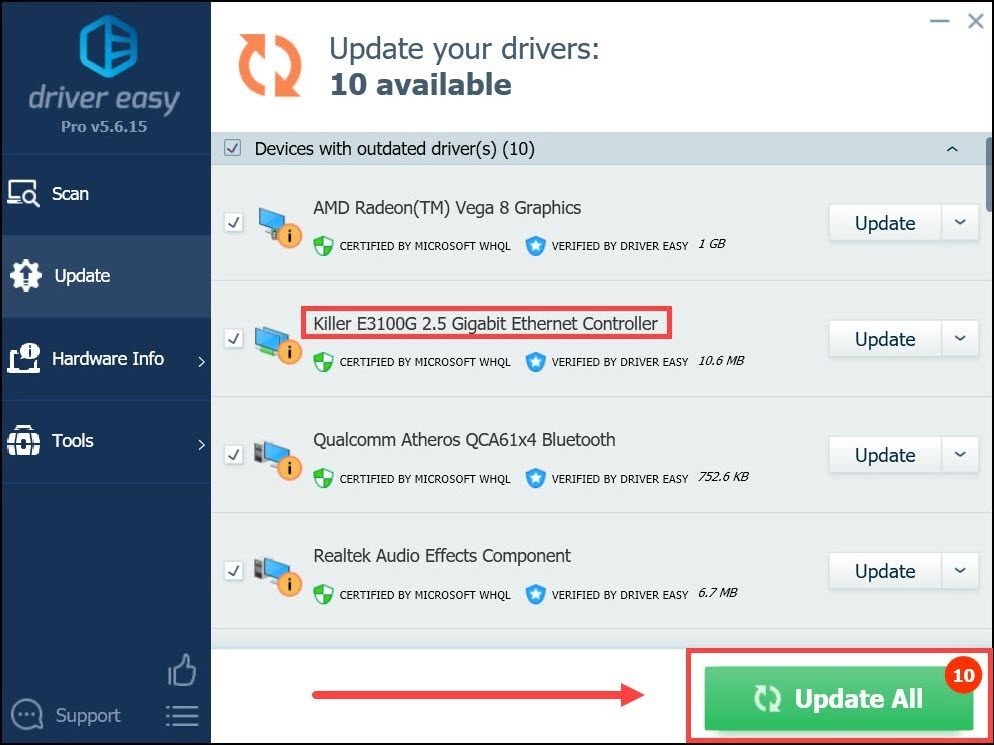
If you need assistance, please contact Driver Easy’s support team at [email protected] .
That’s it, hope it helps. The issue mostly relates to the game servers so there’s not much we can do. Hope the lagging issue would be fixed at launch.
Also read:
- [Updated] In 2024, Innovative Mac Tool for Screen & Audio Capture
- [Updated] Key Video Beginnings Identifying the Best 16 for More Watches
- 2024 Approved Hide Identity Blurred Face Artistry
- Enhanced Graphics: Fixing the Fuzziness in Outriders
- Epic Games Launcher Not Responding? Troubleshoot Effectively in Minutes!
- Expert Solutions for When Minecraft Just Won't Move Past the Loading Phase
- How to Factory Reset Nokia C02 in 5 Easy Ways | Dr.fone
- How to Get the EA 'Origin' Platform Running Smoothly on Windows 11 Machines
- Identifying 6 Key Charms That Make Games Irresistible
- In 2024, Full Guide to Fix iToolab AnyGO Not Working On Infinix Note 30i | Dr.fone
- Master Tips for Resolving Recurrent Crashes in Team Fortress 2 Gameplay
- Minecraft on PC No Sound? Here Are 5 Quick Fixes!
- Navigating the Nuances of Audio Balancing A Deep Dive Into OBS Sound Dynamics for 2024
- Overcome 'Among Us' Crash Problems with These Proven Strategies - 2024 Edition
- Quick Fixes for Slow Steam Loading Times – Enhance Your Gaming Experience!
- Step-By-Step Guide Insta Video Edits & Borders
- The Editing Odyssey Journey to Photo Mastery
- Title: Masterful Guide: Overcoming Outriders Lag for a Smoother Gaming Experience
- Author: Christopher
- Created at : 2024-10-14 20:43:54
- Updated at : 2024-10-20 17:28:34
- Link: https://win-blog.techidaily.com/masterful-guide-overcoming-outriders-lag-for-a-smoother-gaming-experience/
- License: This work is licensed under CC BY-NC-SA 4.0.
