
Resolved: How to Fix Death Stranding Crashes on Your PC

Death Stranding PC Crashes - Solved: Fix Your Game Now
Death Stranding is creating a new game genre for you to explore. With its fascinating set of gameplay mechanics, you definitely wouldn’t miss it! But the game isn’t perfect and you might encounter the crashing issue. If it did happen to you, don’t worry. Here are some working fixes for you.
Try these fixes
You might not need to try them all; simply work your way down the list until you find the one that works for you.
- Make sure your PC meets the specs
- Allow your game through the firewall or disable anti-virus software
- Update your graphics driver
- Clear temp files from your PC
- Run your game launcher as an administrator
- Verify your game files
- Disable overlay
- Stop overclocking
Fix 1: Make sure your PC meets the specs
Before you can get started playing Death Stranding, you need to check whether or not your PC is well-equipped to handle the game at the quality within your expectation.
| OS | Windows 10 |
|---|---|
| Processor | Intel CoreTM i5-3470 or AMD RyzenTM 3 1200 |
| Memory | 8 GB RAM |
| Graphics | GeForce GTX 1050 3 GB or AMD RadeonTM RX 560 4 GB |
| DirectX | Version 12 |
| Storage | 80 GB available space |
| Sound Card | DirectX compatible |
MINIMUM System Requirements
| OS | Windows 10 |
|---|---|
| Processor | Intel CoreTM i7-3770 or AMD RyzenTM 5 1600 |
| Memory | 8 GB RAM |
| Graphics | GeForce GTX 1060 6 GB or AMD RadeonTM RX 590 |
| DirectX | Version 12 |
| Storage | 80 GB available space |
| Sound Card | DirectX compatible |
RECOMMENDED System Requirements
You can learn from the tables above that the DirectX version must beVersion 12 . Users with lower DirectX versions are experiencing more crashes while playing Death Stranding. So to better ensure you have the right DirectX version installed, you should take two steps below:
Step 1: Check your DirectX version
If you have no idea which version of DirectX you’ve installed, here’s how you can check:
On your keyboard, press theWindows logo key +R together to invoke theRun dialog box.
Typedxdiag and pressEnter to launch theDirectX Diagnostic Tool .
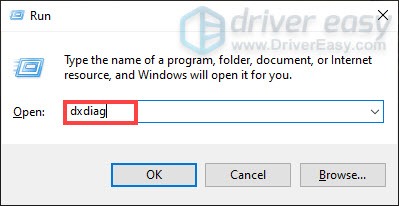
- Under theSystem tab, look for the DirectX version listed.
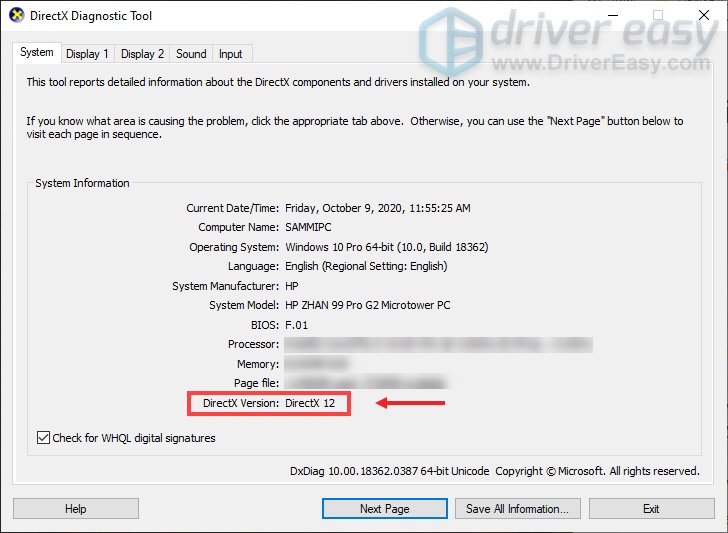
If your DirectX is not Version 12, takestep 2 to update it.
Step 2: Update your DirectX version
If your DirectX is not Version 12, you should update it.
Go to the Microsoft DirectXdownload page .
Scroll down and in theDirectX End-User Runtime Web Installer section, select your language and clickDownload .
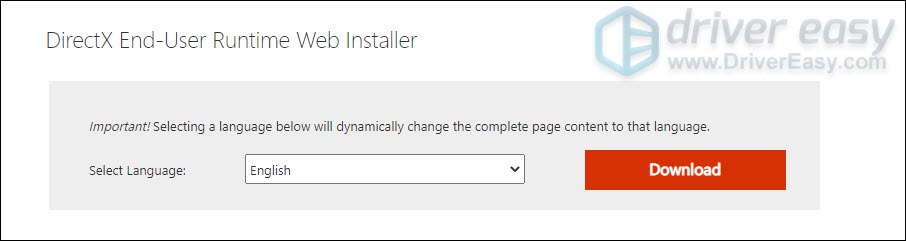
Once the download is completed, click on thedxwebsetup.exe file and follow the on-screen instructions to install it.
Now restart your computer.
When you’re sure that your PC perfectly meets the system requirements but the game just keeps crashing, you should try the methods listed in this article.
Fix 2: Allow your game through the firewall or disable anti-virus software
Windows Firewall or antivirus software is developed to detect and remove computer viruses. But there are situations when they fail to grant the authority to legitimate applications like your games. So if it happens to you, you should allow your game throughWindows Firewall and disable yourantivirus software temporarily.
Windows Firewall
To stop Windows from blocking your game, simply follow the steps below:
- Press theWindows logo key +I together on your keyboard and selectUpdate & Security .
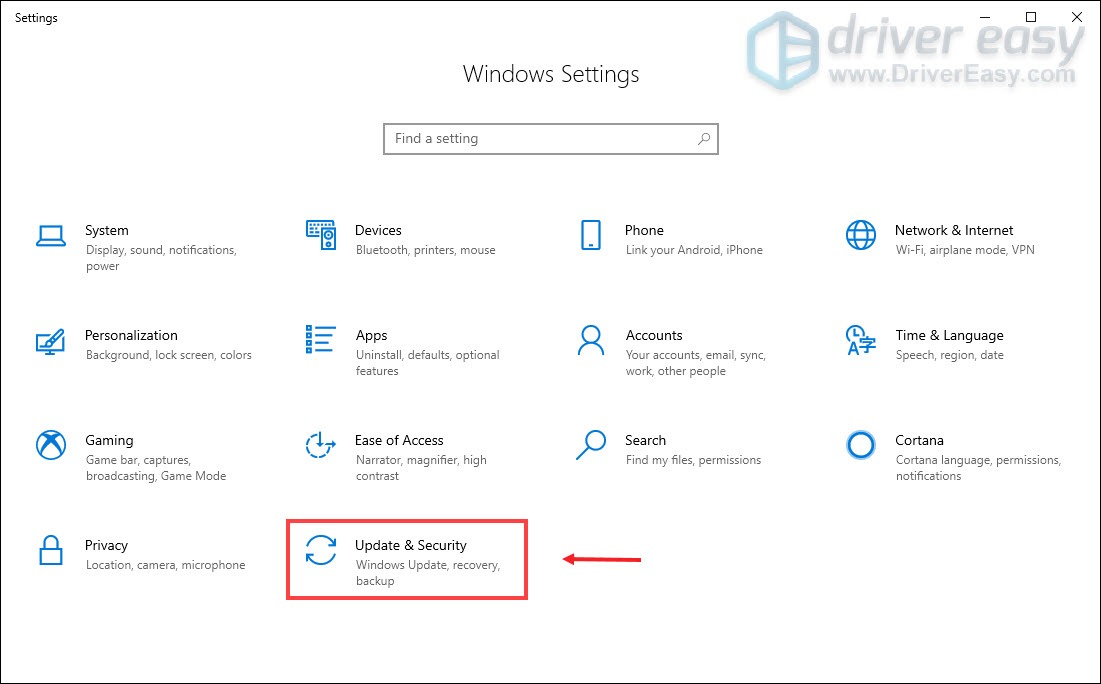
- From the left pane, clickWindows Security . In theProtection areas section, clickFirewall & network protection .
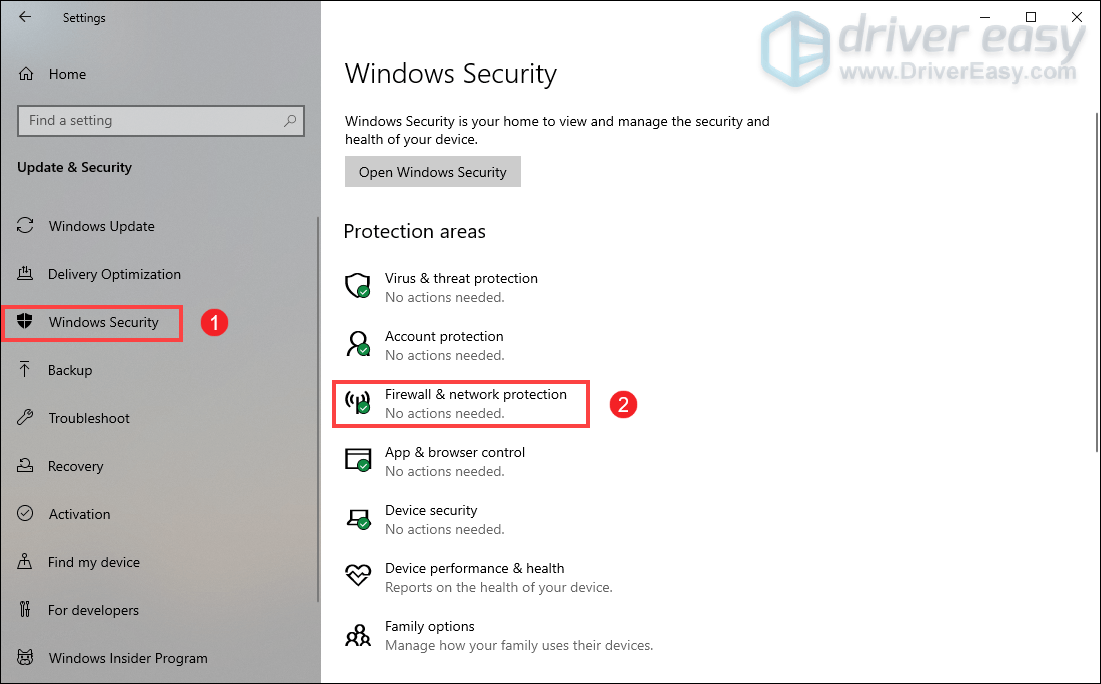
- ClickAllow an app through firewall .
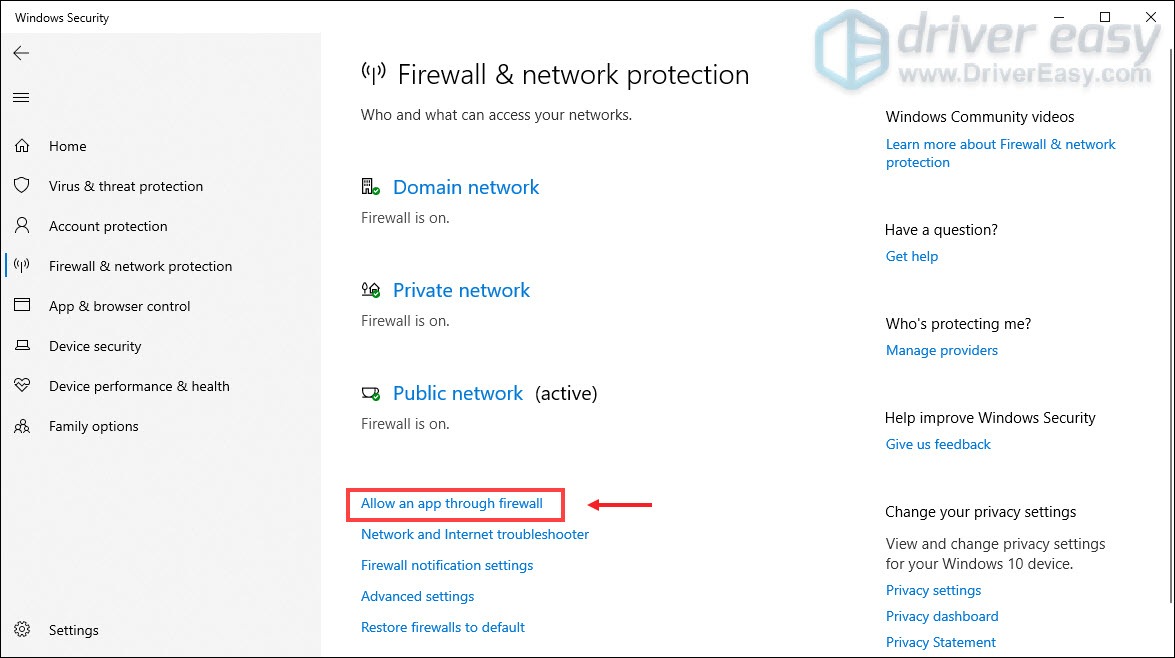
LocateDeath Stranding and tick bothPrivate andPublic .
ClickOK to save the changes.
Anti-virus software
To disable anti-virus software temporarily, simply click the links below and follow the instructions to disable the anti-virus software you’re running:
After you’ve done all of these, relaunch your game to check if the crashing persists. If it does, move on to the next fix.
Fix 3: Update your graphics driver
Video games are graphics-intensive. If your game keeps crashing, the possibility is that your graphics driver is corrupt or outdated. In this case, you need to update your graphics driver as your problem could be solved immediately.
There are two ways you can update your graphics driver:
Option 1 – Manually – You’ll need some computer skills and patience to update your drivers this way because you need to find exactly the right driver online, download it and install it step by step.
OR
Option 2 – Automatically (Recommended) – This is the quickest and easiest option. It’s all done with just a couple of mouse clicks – easy even if you’re a computer newbie.
Option 1 – Download and install the drivers manually
NVIDIA and AMD keep updating drivers. To get them, you need to go to the official websites, find the correct drivers, and download them manually.
Once you’ve downloaded the drivers, double-click on the downloaded file and follow the on-screen instructions to install the drivers.
If you’re an Nvidia user, you can also update your driver from theGeforce Experience application. What’s more, Death Stranding is one of the games that can take advantage ofoptimal settings .
Option 2 – Automatically update your drivers
If you don’t have the time, patience, or computer skills to update the drivers manually, you can do it automatically with Driver Easy .
Driver Easy will automatically recognize your system and find the correct drivers for it. You don’t need to know exactly what system your computer is running, you don’t need to risk downloading and installing the wrong driver, and you don’t need to worry about making a mistake when installing.
You can update your drivers automatically with either the FREE or the Pro version of Driver Easy. But with the Pro version, it takes just 2 clicks:
Download and install Driver Easy.
Run Driver Easy and click the Scan Now button. Driver Easy will then scan your computer and detect any problem drivers.

- Click the Update button next to the flagged driver to automatically download the correct version of that driver, then you can manually install it (you can do this with the FREE version).
Or click Update All to automatically download and install the correct version of all the drivers that are missing or out of date on your system. (This requires the Pro version which comes with full support and a 30-day money-back guarantee. You’ll be prompted to upgrade when you click Update All.)
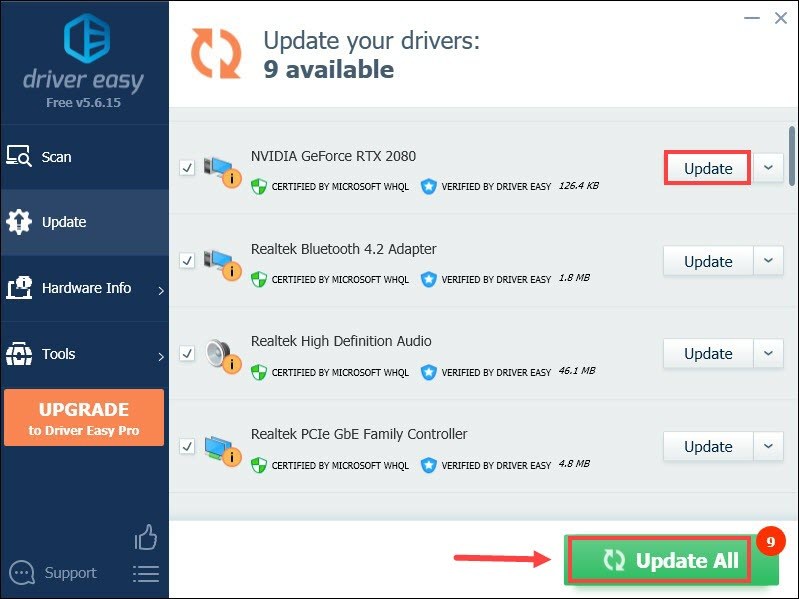
The Pro version of Driver Easy comes with full technical support. If you need assistance, please contact Driver Easy’s support team at [email protected] .
After updating your drivers, restart your computer and launch your game to check if the issue is fixed. If not, try the next fix.
Fix 4: Clear temp files from your PC
Temporary files, sometimes referred to as_temp files_ , are only needed to exist temporarily while in use. They consume some disk space, which can slow down your computer or even cause a crashing issue when you’re playing games. So you can delete them and it shouldn’t cause any problems.
Here’s how you can do it:
Press theWindows logo key +R together on your keyboard to open theRun dialogue box.
Type**%temp%** and pressEnter .
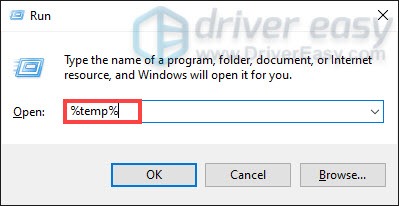
- Select all the folders (pressCtrl + A ). Right-click and selectDelete .
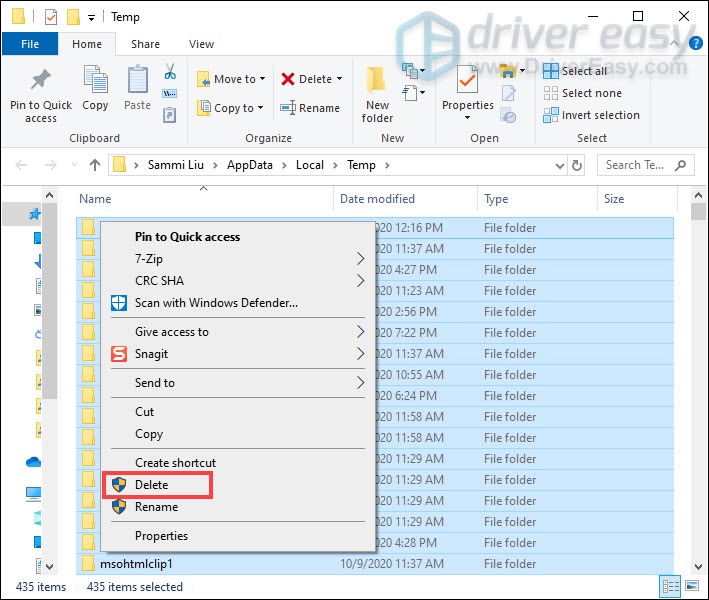
After deleting temp files, relaunch your game to check if the crashing issue persists. If it still crashes, don’t worry, there are a few other fixes for you.
Fix 5: Runyour game launcher as an administrator
Granting the launcher with administrative rights can resolve many issues including the game crashing issue. So you can runSteam orEpic Games Launcher as an administrator to fix the Death Stranding crashing issue.
For Steam
- Right-click on the Steam shortcut from your desktop and select Open file location .
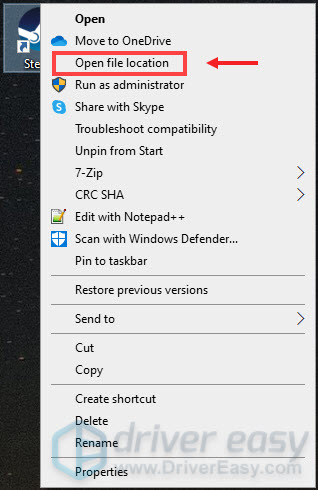
- Scroll down and find the Steam application . Right-click on it and select Properties .
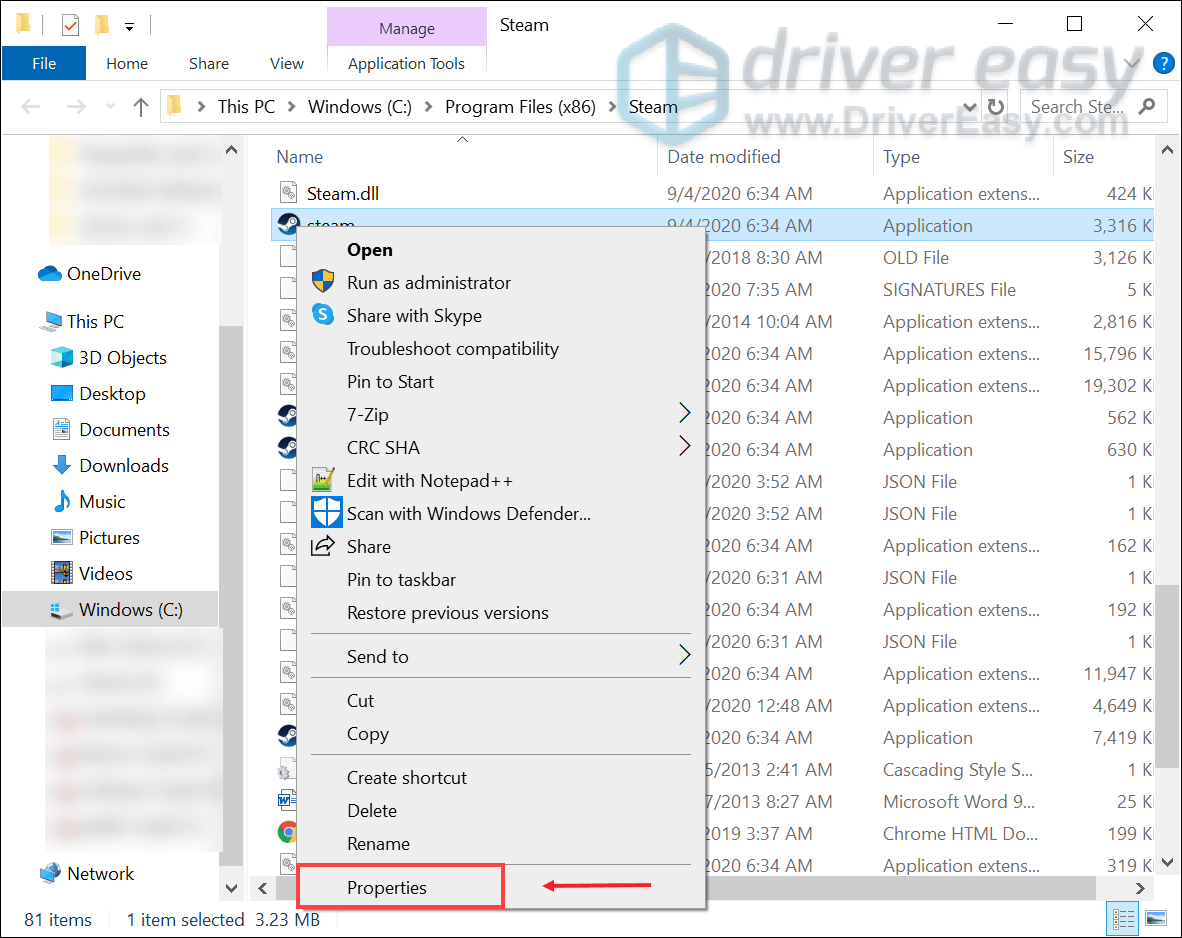
- Select the tab Compatibility and check the box Run this program as an administrator . Then click Apply > OK .
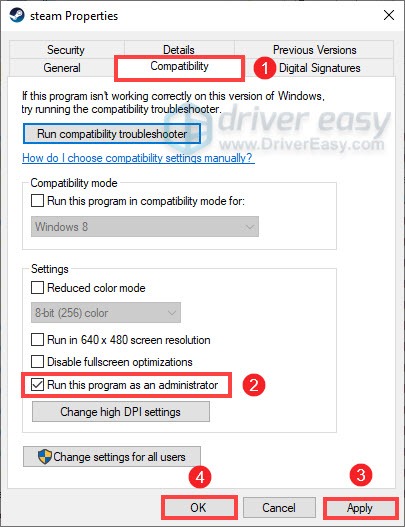
After applying the changes, open your Steam client and launch Death Stranding to check if the problem is solved.
For Epic Games Launcher
- Right-click on the Epic Games Launcher shortcut from your desktop and select Open file location .
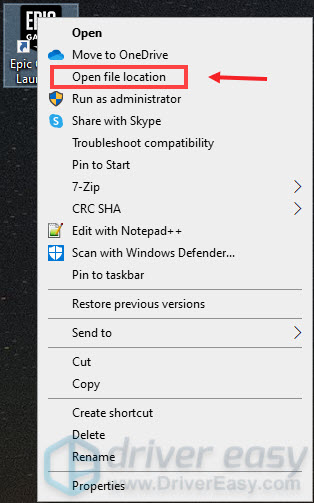
- Scroll down and find the EpicGamesLauncher application . Right-click on it and select Properties .
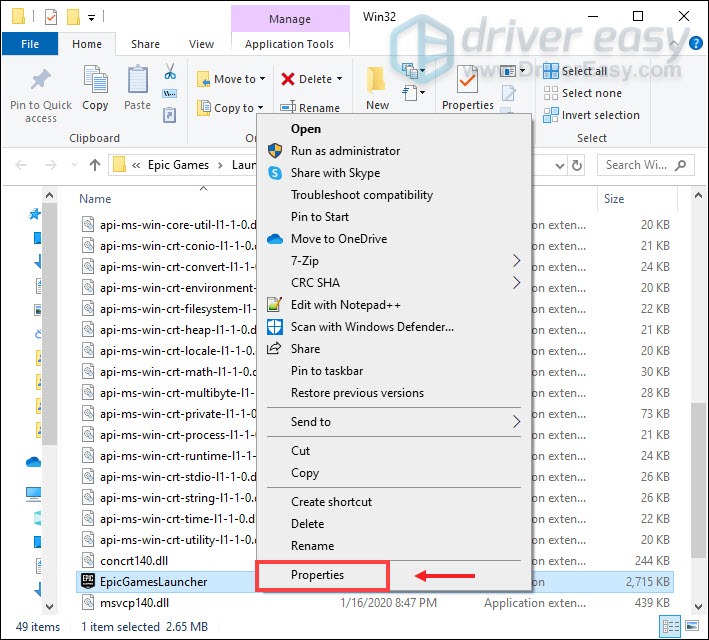
- Select the tab Compatibility and check the box Run this program as an administrator . Then click Apply > OK .
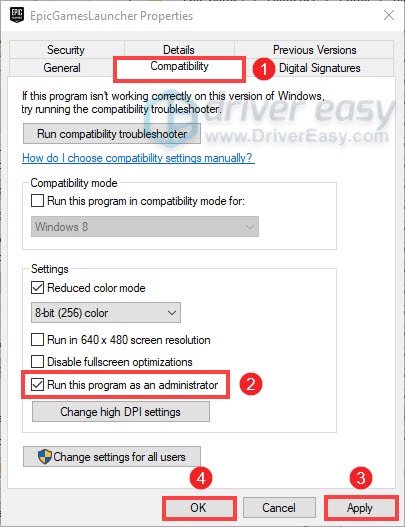
After applying the changes, open Epic Games Launcher and launch Death Stranding to check if the problem is solved.
Fix 6: Verify your game files
If some of your game files are missing or corrupted, it would most likely cause the crashing issue. So in this case, you’re supposed to verify your game files to rule out the cause.
Here are the steps you can follow to do that onSteam andEpic Games Launcher .
For Steam
- Launch the Steam client. Under the LIBRARY tab, right-click on Death Stranding and then select Properties .
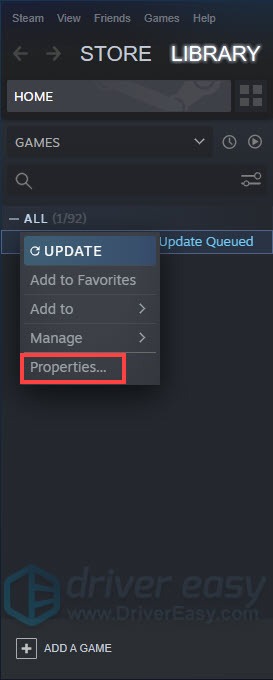
- Select the tabLOCAL FILES and clickVERIFY INTEGRITY OF GAME FILES… .
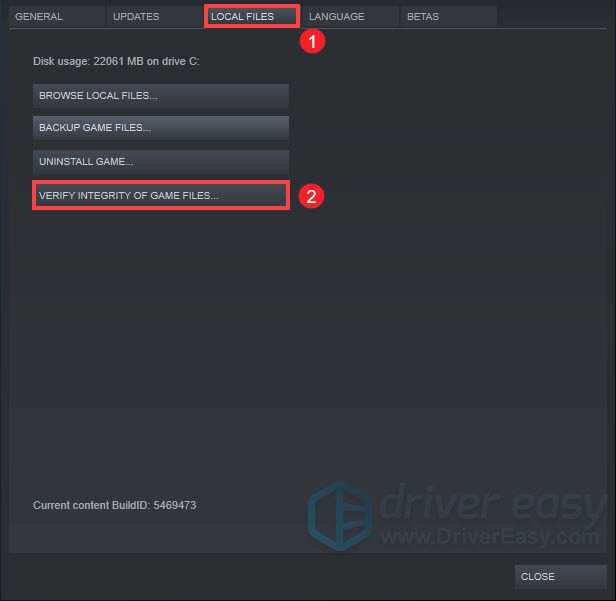
This verification process would take a while to finish. After that, play your game to check if the issue is solved.
For Epic Games Launcher
- Open the launcher and navigate to theLibrary section.
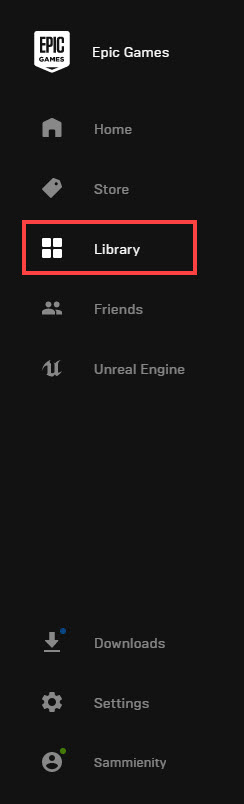
Move your mouse pointer toDeath Stranding and click on thethree dots .
Once open, clickVerify in the drop-down navigation.
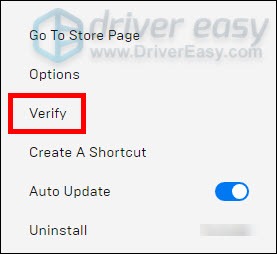
Fix 7: Disable overlay
Many players have reported that disabling overlay apps help fix the crashing on Death Stranding. So you can also give it a shot.
Here is what you can do to disable overlay. Simply click the links below based on the apps you’re using.
Nvidia Geforce Experience in-game overlay
Discord in-game overlay
Steam overlay
Disable Geforce Experience in-game overlay
- Click on theSettings icon.
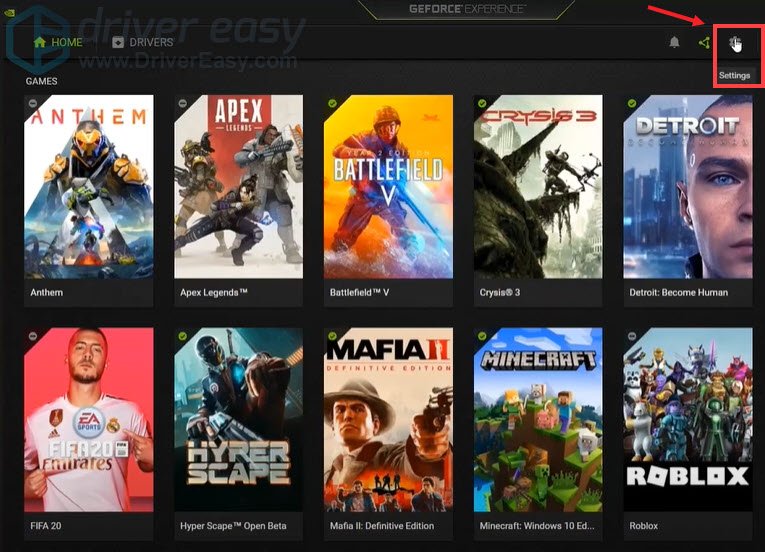
- Under theGENERAL tab, scroll down and switchIN-GAME OVERLAY toOFF .
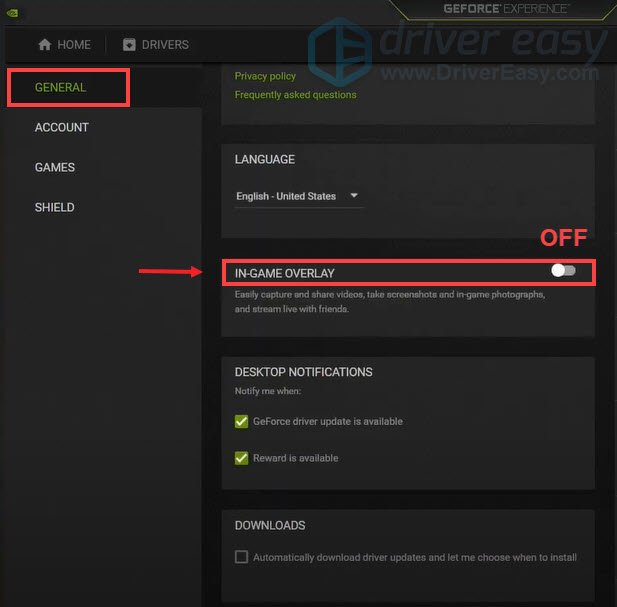
After you’ve applied the changes, remember to quit the app.
Disable Discord in-game overlay
If you have Discord running, you can disable overlay by following these steps:
Click on theUsers Settings icon.
Click onOverlay and switchEnable in-game overlay toOFF .
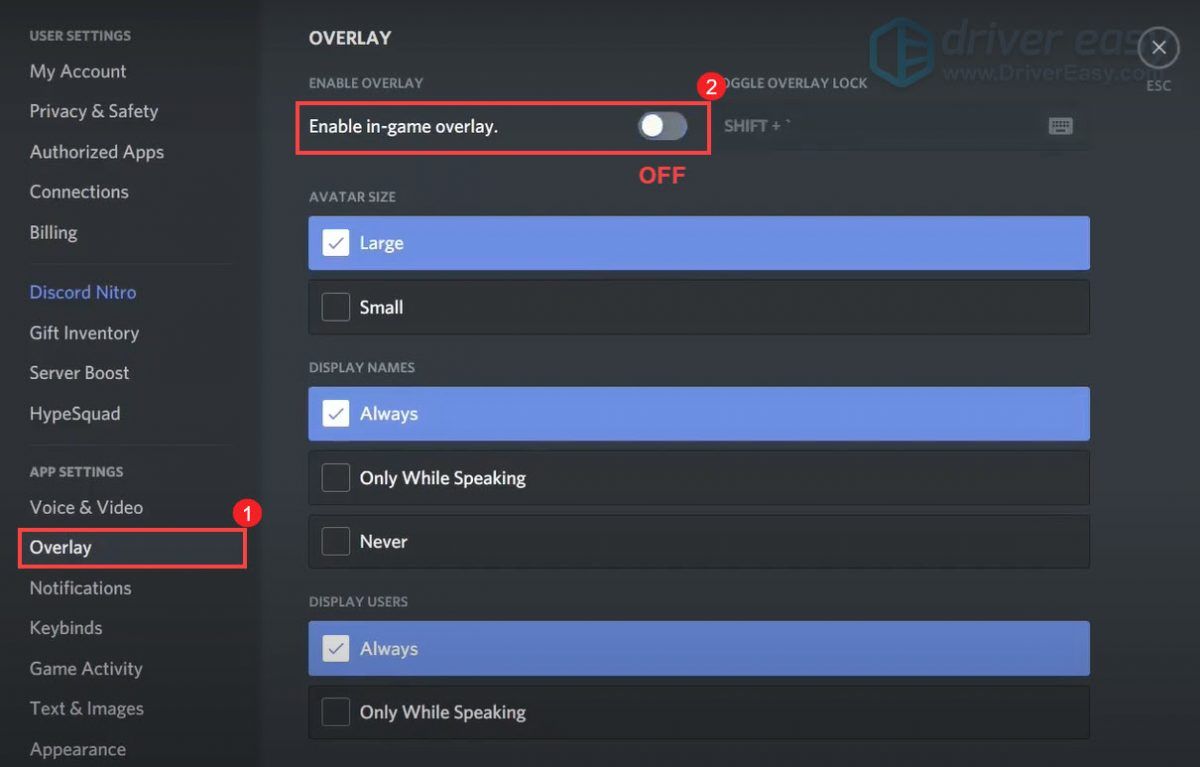
After applying the changes, quit Discord.
Disable Steam overlay
Launch the Steam client and select the tab LIBRARY .
Right-click on Death Stranding and select Properties .
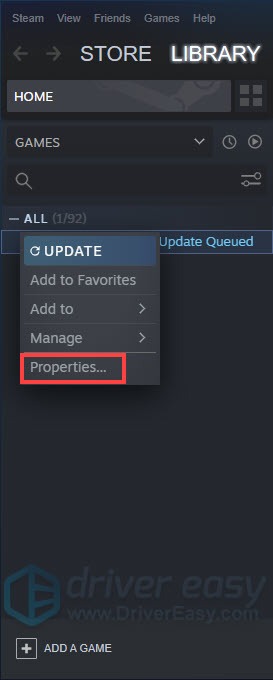
- Select GENERAL and uncheck the box Enable the Steam Overlay while in-game .
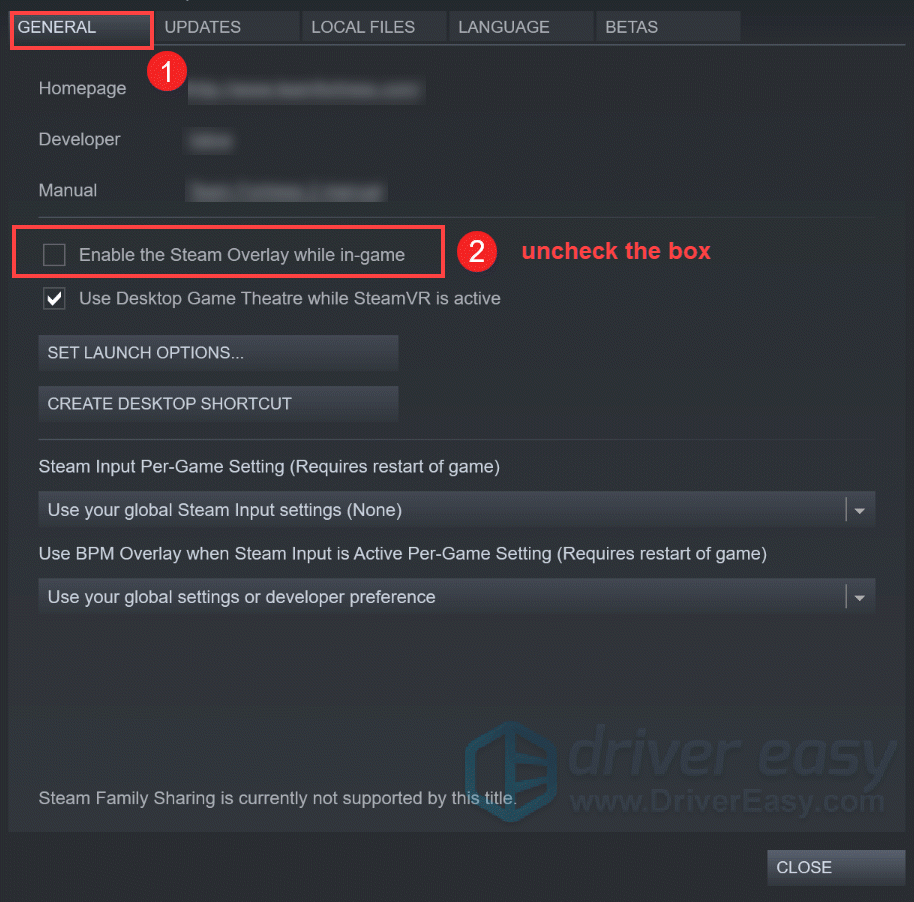
After applying the changes, exit Steam and run your game to see if this fixed the issue.
Fix 8: Stop overclocking
You may have tried overclocking your computer using some applications likeMSI Afterburner to have better gaming performance. But adversely, it would cause crashing on your game. So you need to change those settings back to normal.
So these are 8 fixes for theDeath Stranding crashing issue. Hopefully, they work for you! If you have any ideas or questions, do not hesitate to drop a comment below.
Also read:
- [Updated] Professional Photogridding Services to Polish Your Art
- 最適化推薦の無料ソフトウェア 🔥: AVIファイル合成専用3選!
- Conquering the Dark: Fixing Far Cry 6'S Opaque Screens.
- Effortlessly Updated Radeon HD 4800 Graphics Cards
- Get the Newest Canon Color LaserJet MG490 Windows Driver Software Here
- Hell Let Loose PC Bug Solved – Enjoy Uninterrupted Gaming
- How To Reacquire Lost Copilot In WS11 Journeys
- In 2024, Tips of Transferring Messages from Motorola Moto G34 5G to iPhone 14/15 | Dr.fone
- Outriders Vision Update: Say Goodbye to Blurry Graphics for a Sharper Adventure
- Overcome PC Issues with FIFA 19: Steps to Prevent Unnecessary Game Crashes
- Swift Remedy Kit: Tackling ChatGPT Sign-In Issues
- WinX DVD Ripperによる日本語フォント問題修正手順を学ぶ
- Title: Resolved: How to Fix Death Stranding Crashes on Your PC
- Author: Christopher
- Created at : 2025-01-21 17:01:02
- Updated at : 2025-01-24 17:08:02
- Link: https://win-blog.techidaily.com/resolved-how-to-fix-death-stranding-crashes-on-your-pc/
- License: This work is licensed under CC BY-NC-SA 4.0.