
Total War: WARHAMMER II Bug Fixing Strategies to Prevent Game Crashes

Total War: Warhammer II Crashes – Top 5 Solutions to Try Now
Total War: WARHAMMER II constantly crashes your PC?
This is extremely frustrating and you’re not alone! Many gamers are reporting it. Although it’s often hard to detect the causes because of all the unique hardware and software settings you have, here are 8 known fixes you can try to rule out common issues.
Fixes to try
You don’t have to try them all. Just work your way through the list until you find the one that does the trick for you.
- Check your PC specs
- Restart your computer
- Run your game as an administrator
- Roll back/Update your graphics driver
- Verify the integrity of your game files
- Run your game with DirectX11
- Check for Windows Firewall
- Run your game in compatibility mode
- Reinstall Steam
Fix 1: Check your PC specs
Total War: Warhammer 2 is a fantastic game, however, it’s one of the most demanding when it comes to your hardware. The game won’t work well unless your computer can handle it.
TheMINIMUM system requirements to run WARHAMMER II are:
| OS: | Windows 7 64Bit | |
|---|---|---|
| Processor: | Intel® Core™ 2 Duo 3.0Ghz | |
| Memory: | 5 GB RAM | |
| Graphics: | NVIDIA GTX 460 1GB | AMD Radeon HD 5770 1GB | Intel HD4000 @720p |
| Storage: | 60 GB available space |
If you’re unfamiliar with your PC’s components, follow the instructions below to check it:
1) On your keyboard, press the Windows logo key and R at the same time.
2) Type dxdiag and click OK .
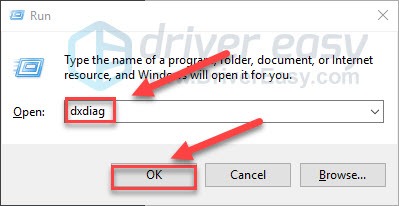
3) Check your operating system, processor,and memory .
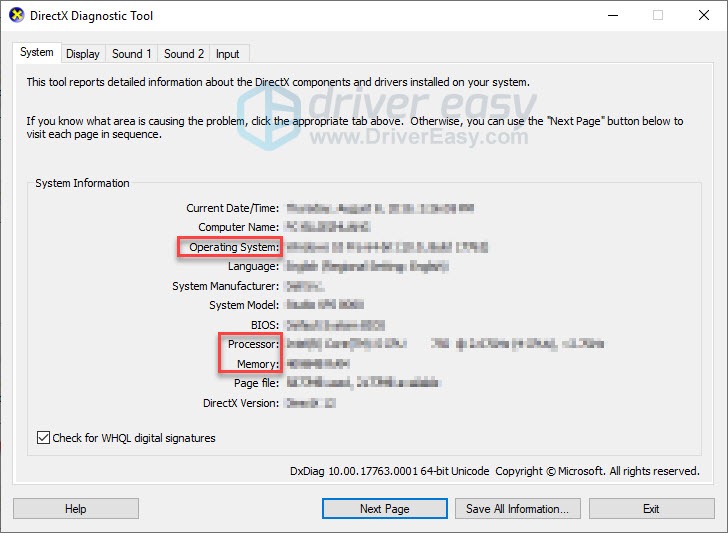
4) Click the Display tab, and then check your graphics card’s information.
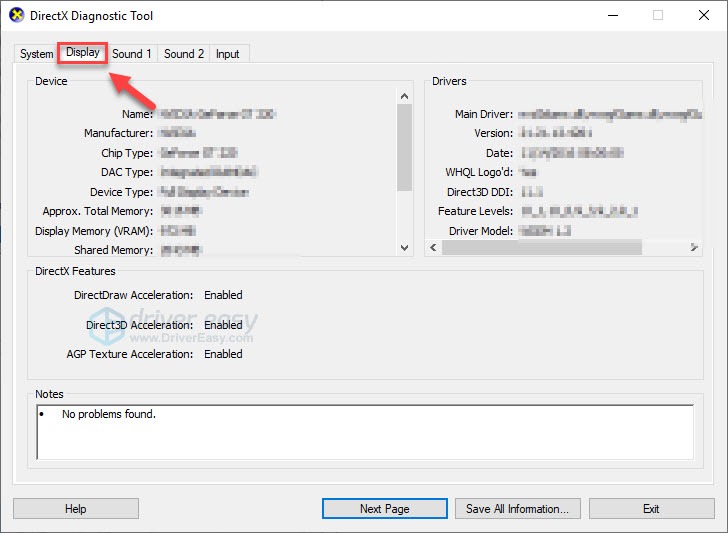
Make sure your PC meets the minimum specs, then go ahead with the fix below. (If your computer doesn’t meet the minimum specs, the only solution would be upgrading your PC.)
Fix 2: Restart your computer
If you’re running multiple programs during gameplay, it’s possible that one of them is conflicting with_Total War_ .
So you should close unnecessary programs while gaming, especially your overlay applications. To do it, the quickest way is to turn off your computer and turn it back on.
If the crashing issue still exists after killing unnecessary programs, move on to Fix 3, below.
Fix 3: Run your game as an administrator
By default, Windows runs programs as a user, with limited access to files and folders on your PC. To see if that’s the problem for you, try running your game as an administrator. Here is how:
1) Exit Steam.
2) Right-click the Steam icon and select Properties.
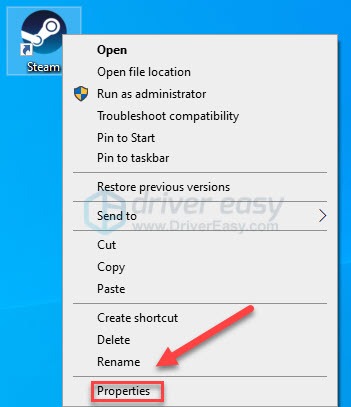
3) Click theCompatibility tab, then checkRun this program as an administrator and clickOK .
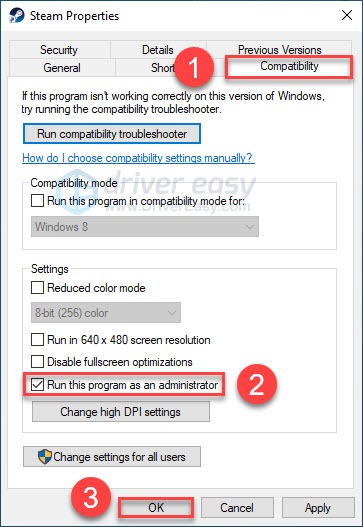
4) Restart_Total War: WARHAMMER II_ from Steam.
If your game crashes again, then try the next fix.
Fix 4: Roll back/Update your graphics driver
Your graphics card or GPU is the most important hardware when it comes to determining gaming performance. If you’re using an outdated or faulty graphics driver, you’re likely to run into game issues.
If you’ve updated the driver recently and the game starts to crash, the new driver may be incompatible with your game. In this case, rolling back your graphics driver to a previous version should fix your issue.
If you haven’t performed any updates for a long time, or if rolling back the driver didn’t work for you, try updating your graphics driver to see if it fixes your issue.
Roll back your graphics driver
1) On your keyboard, press theWindows logo key andR at the same time.
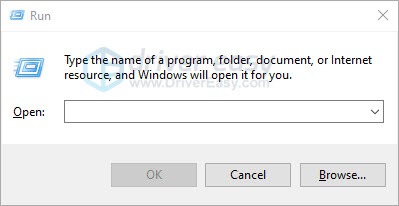
2) Typedevmgmt.msc , then clickOK .
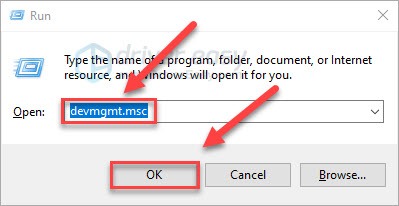
3) Double-clickDisplay adapters . Then, right-clickyour graphics card and selectProperties .
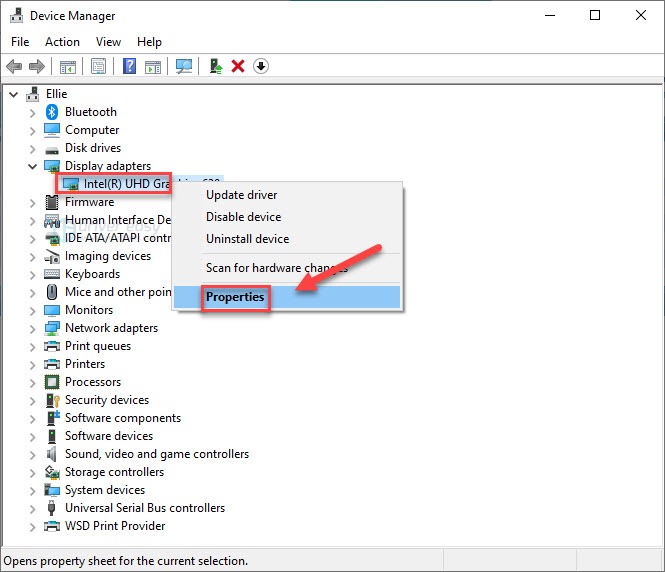
4) ClickRoll Back Driver .
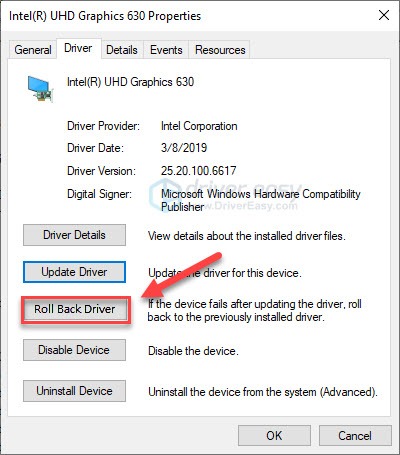
If you can’t click the button, or if rolling back to the previous version didn’t fix your issue, then move on and try updating your graphics driver.
Update your graphics driver
There are two ways you can get the right graphics driver: manually or automatically.
Manual driver update – You can update your graphics drivers manually by going to the manufacturer’s website for your graphics card, and searching for the most recent correct driver. Be sure to choose only drivers that are compatible with your Windows version.
Automatic driver update – If you don’t have the time, patience or computer skills to update your video and monitor drivers manually, you can, instead, do it automatically with Driver Easy . Driver Easy will automatically recognize your system and find the correct drivers for your exact graphics card, and your Windows version, and it will download and install them correctly:
1)Download and install Driver Easy.
2) Run Driver Easy and click the Scan Now button. Driver Easy will then scan your computer and detect any problem drivers.
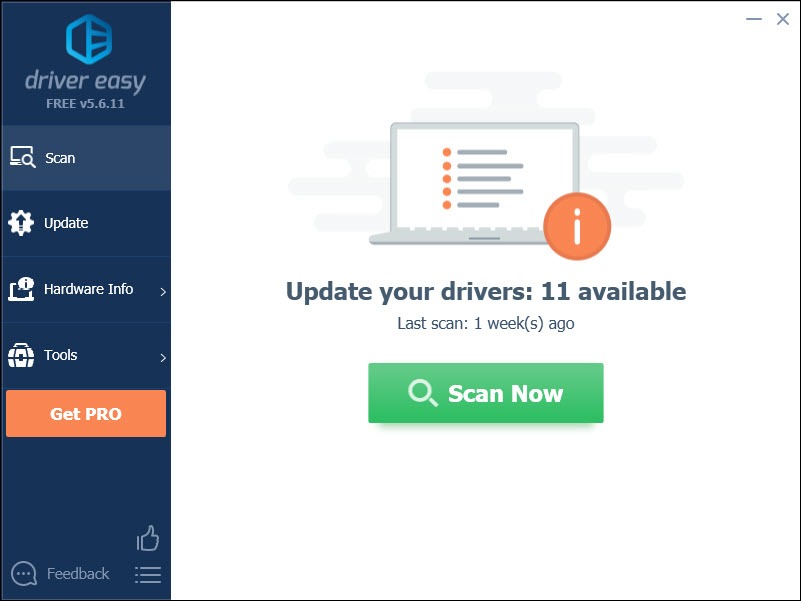
3) Click the Update button next to the graphics driver to automatically download the correct version of that driver, then you can manually install it.
Or click Update All to automatically download and install the correct version of all the drivers that are missing or out of date on your system. (This requires the Pro version which comes with full support and a 30-day money back guarantee. You’ll be prompted to upgrade when you click Update All.)
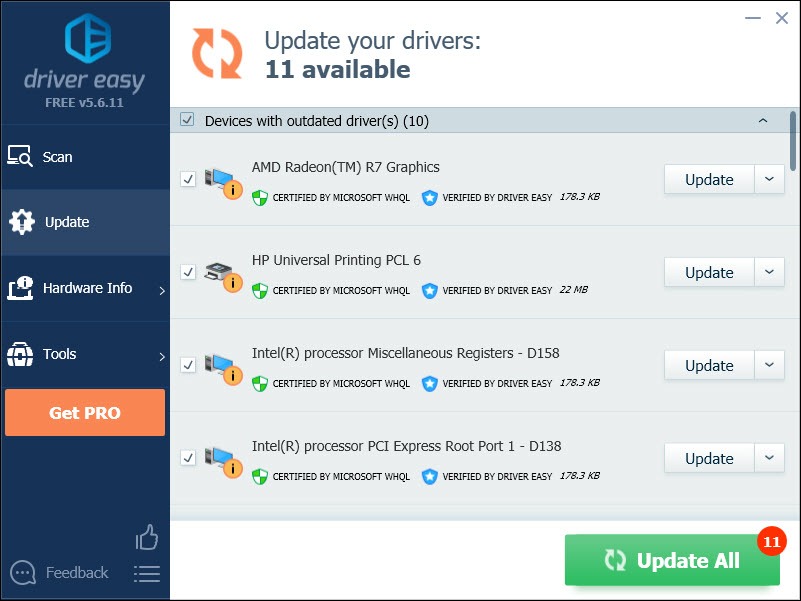
You can do it for free if you like, but it’s partly manual.
The Pro version of Driver Easy comes with full technical support.
If you need assistance, please contact Driver Easy’s support team at [email protected] .
4) Relaunch Total War to test your issue.
If your issue persists, then move on to the next fix below.
Fix 5: Verify the integrity of your game files
Damaged or missing game files can also cause your game to fail. The good news is that you can verify the game files and do a repair if needed within the Steam client. Here is how to do it:
1) RunSteam .
2) Click LIBRARY .
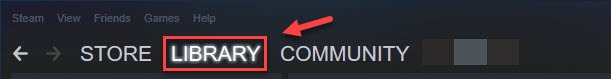
3) Right-click Total War: WARHAMMER II and select Properties.
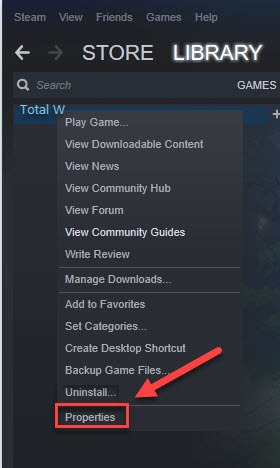
4) Click the LOCAL FILES tab, and then click VERIFY INTEGRITY OF GAME FILES .
Wait for Steam to detect and fix any corrupted game files automatically.
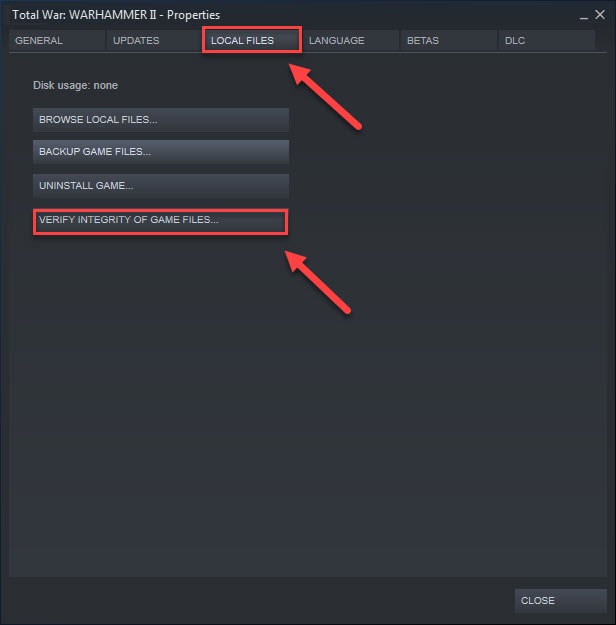
5) Relaunch your game after the process is complete.
If the game is still unplayable, check the next fix, below.
Fix 6: Run your game with DirectX 11
If you are running the DX12 beta, try switching to DX11. Here is how to do it:
1) RunSteam .
2) Click LIBRARY .
3) Right-click Total War: WARHAMMER II and select Properties.
4) ClickSET LAUNCH OPTIONS .
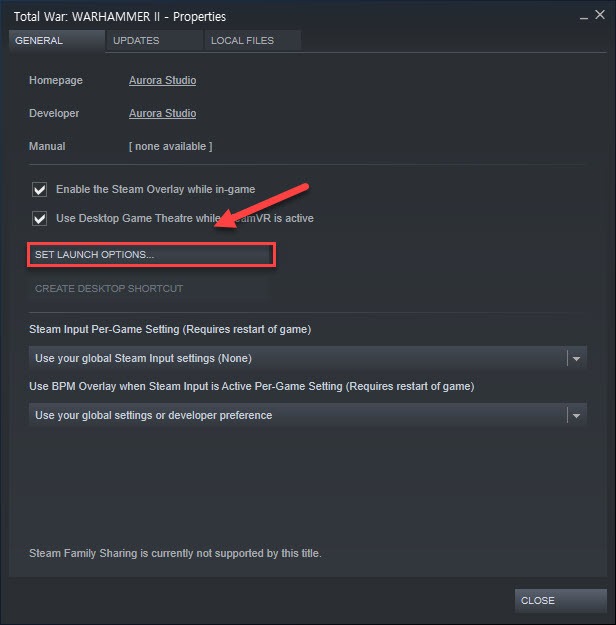
5) If there is any content on the box, clear it.
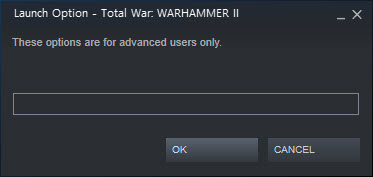
6) Type-dx11 on the box and clickOK .
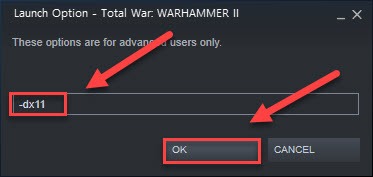
If your game still won’t launch properly, move on to the next fix.
Fix 7: Check for Windows Firewall
The game crashing issue can happen if your game is blocked by Windows Firewall. So, you should check the Firewall settings and ensure the program is allowed in Firewall. Here is how:
1 ) On your keyboard, press theWindows logo key andR at the same time.
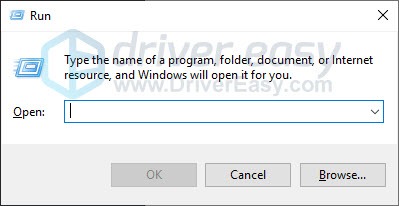
2) Typecontrol and then press theEnter key .
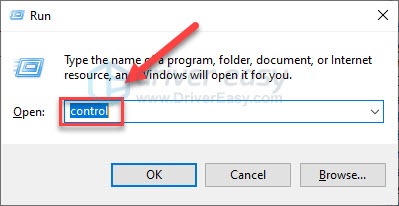
3) UnderView by , selectSmall icons , then clickWindows Defender Firewall .
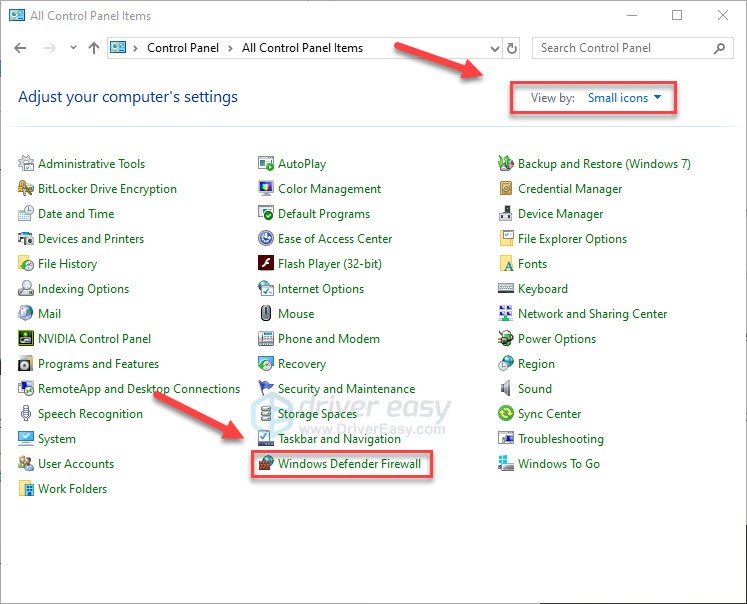
4) ClickAllow an app or feature through Windows Defender Firewall .
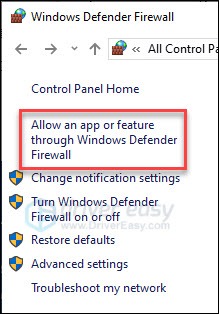
5) ClickChange settings .
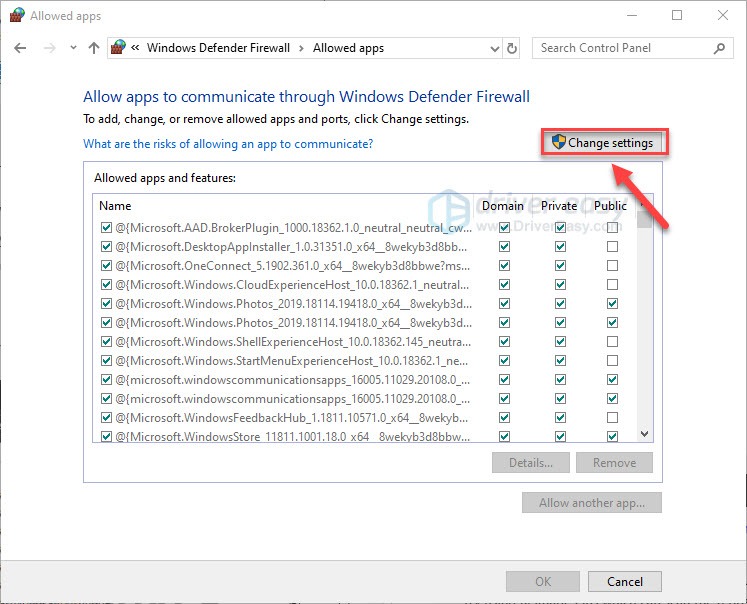
6) Click each Steam entities, then clickRemove .
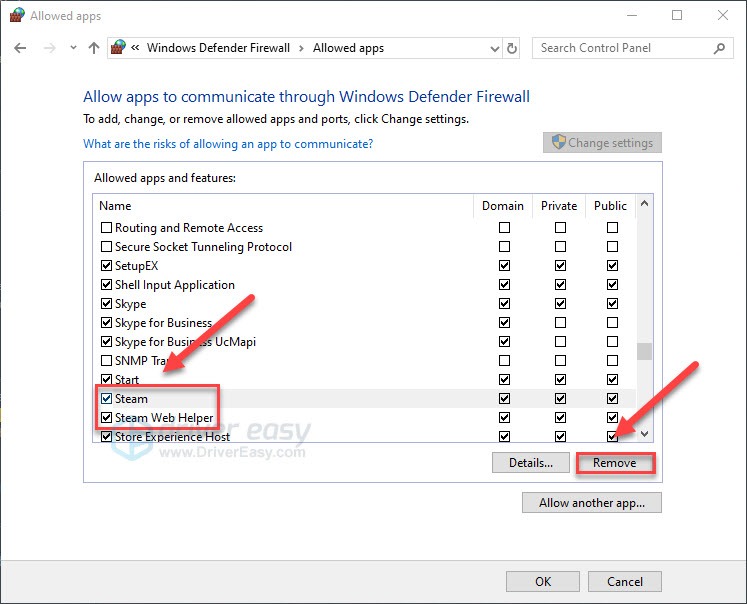
7) Remove all**Total War: Warhammer** entities from the list. Then, click OK.
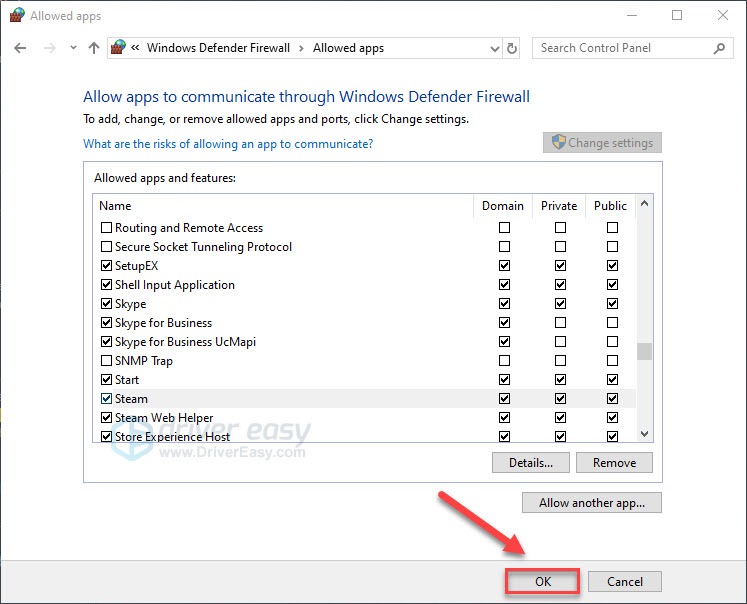
8) Relaunch Steam and your game.
9) Firewall will prompt you to allow access to networks, clickAllow access .
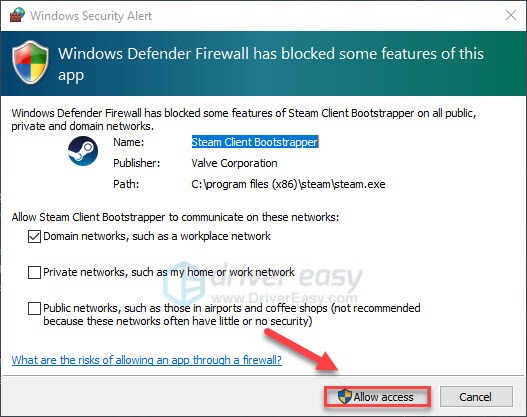
If this method doesn’t work for you, move on to try the fix below.
Fix 8: Run your game in compatibility mode
Some Windows updates may not be compatible with_Total War: WARHAMMER II_ , causing it to crash. If you’re on 10, try running the game on Windows 7 mode. Here is how to do it:
1) Right-click theTotal War: WARHAMMER II icon , then select Properties .
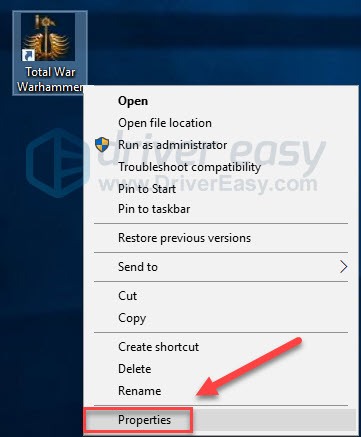
2) Click the Compatibility tab. Then check the box next to Run this program in compatibility mode for .
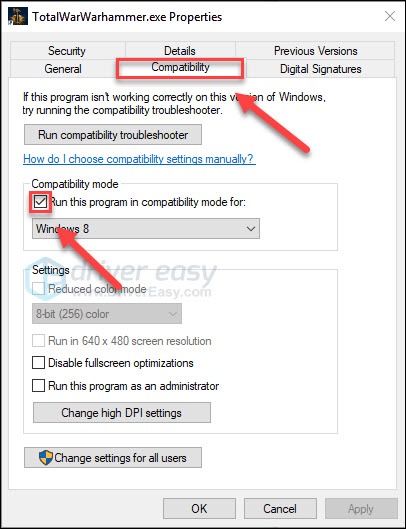
3) Click the list box below to select Windows 7 , then click OK .
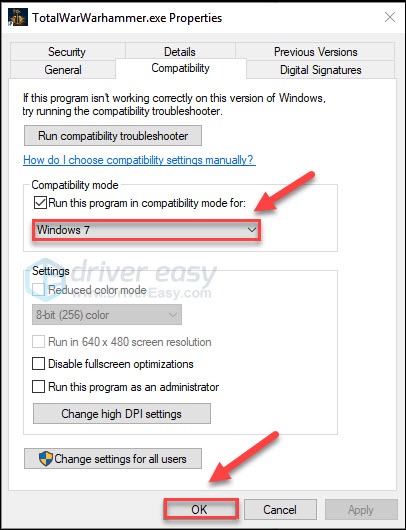
4) Relaunch your game to check if your issue had been resolved.
If this didn’t work for you, you need to reopen the Properties Window and disable the Compatibility mode . Then, try the fix below.
Fix 9: Reinstall Steam
If none of the fixes above worked, reinstalling Steam is very likely the solution to your problem. Here is how to do it:
1) Right-click the Steam icon and select Open file location .
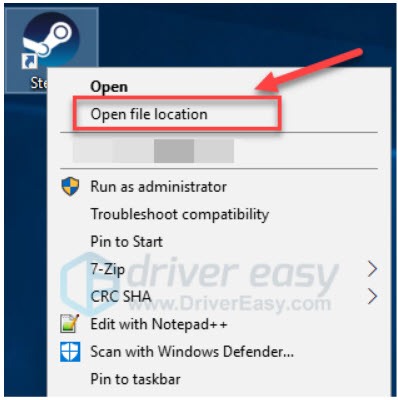
2) Right-click the steamapps folder and select Copy. Then, place the copy in another location to back up it.
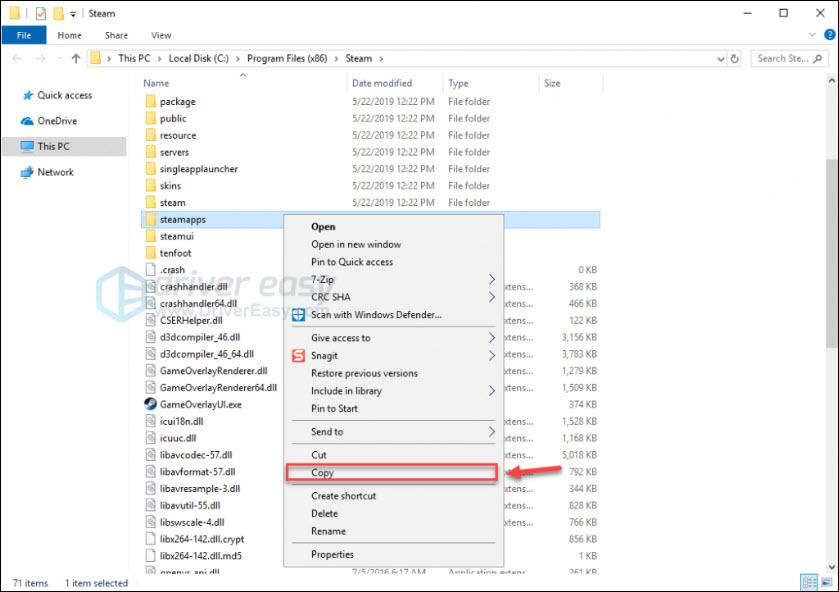
3) On your keyboard, press the Windows logo key and type control . Then, click Control Panel .
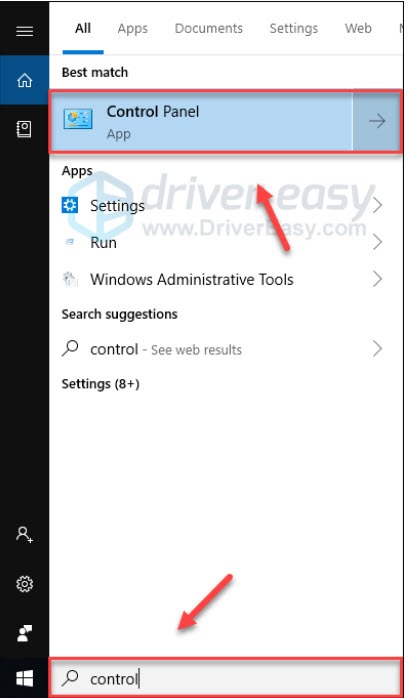
4) Under View by , select Category , then clickUninstall a program .
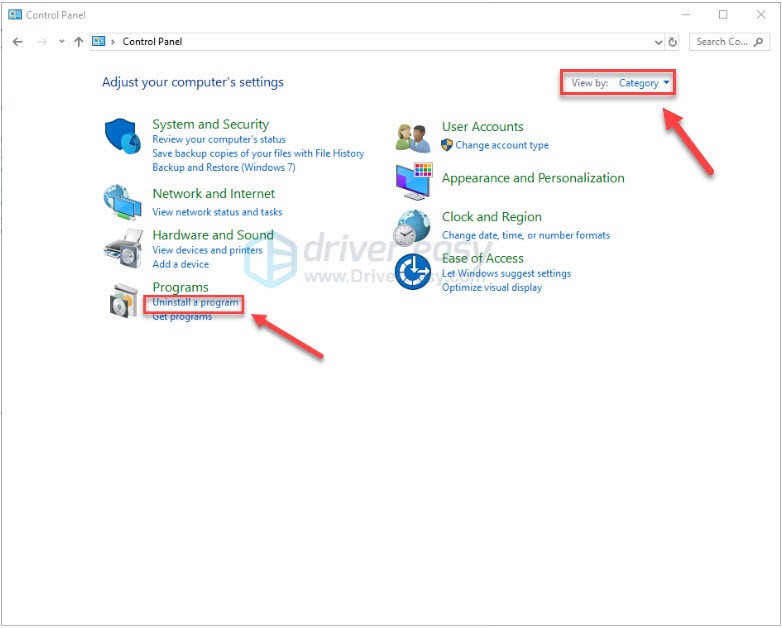
5) Right-click Steam , and then click Uninstall .
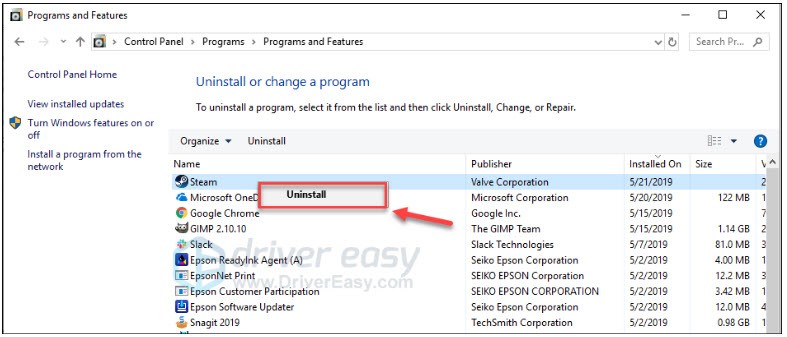
6) Follow the on-screen instructions to uninstall Steam.
7)Download and install Steam.
8) Right-click the Steam icon and select Open file location .
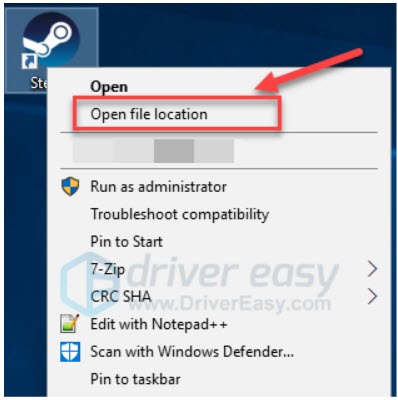
9) Move thebackup steamapps folder you create before to your current directory location.
Hopefully, this article helped! If you have any questions or suggestions, feel free to leave a comment below. Also, let me know if you manage to fix this issue in some other way. I would love your thoughts!
Also read:
- [New] Optimizing Your YouTube Video Preservation
- [New] Unveiling the Most Accessible, High-Quality Video Modification Sites
- [Updated] Navigate to Facebook's Recently Viewed Videos
- [Updated] Unveiling Text Integration Techniques for Digital Pictures for 2024
- 2024 Approved PC Virtual Reality Hits Top 10
- Complete Guide: Solving the Nioh 2 Stability Issues
- Cyberpunk 2077'S Dedicated GPU Support Problems Solved on Windows 11
- Diablo 3 Continuous Crashes? Here's Your Solution
- Fixes for Star Wars: Squadrons Game-Breaking Glitches - Now Solved
- Free Language Mastery: The Ultimate Selection of Apps
- Hunt Successfully Again! Troubleshooting Tips for Monster Hunter Rise Not Initializing Correctly
- In 2024, 6 Ways To Transfer Contacts From Realme C67 4G to iPhone | Dr.fone
- In 2024, How to Transfer Contacts from Oppo A1 5G To Phone | Dr.fone
- New Wins for Windows 11 Users
- Revive Your Game Sounds: Expert Guide for 'Evil Genius 2' Volume Restoration
- Rust Graphics Glitch Patched – What You Need to Know
- Steps to Repair Your Malfunctioning Paradox Game Launcher
- Title: Total War: WARHAMMER II Bug Fixing Strategies to Prevent Game Crashes
- Author: Christopher
- Created at : 2025-01-27 16:49:30
- Updated at : 2025-02-01 00:23:22
- Link: https://win-blog.techidaily.com/total-war-warhammer-ii-bug-fixing-strategies-to-prevent-game-crashes/
- License: This work is licensed under CC BY-NC-SA 4.0.